ASUS TUF Gaming F15 Gaming Laptop, 15.6” 144Hz FHD Display, Intel Core i5-11400H Processor, GeForce RTX 2050, 8GB DDR4 RAM
$640.00 – $1,398.88
- FX506HF-ES51
- SUPERCHARGED RTX GRAPHICS – Gameplay graphics are silky smooth with the NVIDIA GeForce RTX 2050 4GB GDDR6 at 70W with Dynamic Boost.
- READY FOR ANYTHING – Use your gaming laptop to stream and multitask with ease thanks to an Intel Core i5-11400H with 12M Cache, up to 4.5 GHz, 6 cores and 8GB of blisteringly fast 3200MHz DDR4 RAM on Windows 11.
- SWIFT VISUALS – Stay one step ahead of the competition thanks to its 144Hz 15.6” Full HD (1920 x 1080) IPS Type Display
SKU: N/A
Categories: Asus, Computers/Tablets
From the Manufacturer:





| Standing screen display size | 15.6 Inches |
|---|---|
| Style | i5-10300H | GTX 1650, i5-11400H | RTX 2050, i7-12700H | RTX 3050 | 16G RAM | 1TB SSD, i7-12700H | RTX 3050 | 32G RAM | 1TB SSD, i7-12700H | RTX 3050 | 32G RAM | 2TB SSD, i7-12700H | RTX 3050 | 64G RAM | 2TB SSD |
| Screen Resolution | 1920 x 1080 pixels |
| Max Screen Resolution | 1920×1080 Pixels |
| Processor | 4.5 GHz core_i5 |
| RAM | 8 GB DDR4 |
| Memory Speed | 3200 MHz |
| Hard Drive | 512 GB SSD |
| Graphics Coprocessor | NVIDIA GeForce RTX 2050 |
| Chipset Brand | Intel |
| Card Description | Dedicated |
| Wireless Type | Bluetooth, 802.11ax |
| Number of USB 3.0 Ports | 3 |
| Brand | ASUS |
| Series | FX506HF-ES51 |
| Item model number | FX506HF-ES51 |
| Hardware Platform | PC |
| Operating System | Windows 11 Home |
| Item Weight | 7.75 pounds |
| Product Dimensions | 14.13 x 0.9 x 10.08 inches |
| Item Dimensions LxWxH | 14.13 x 0.9 x 10.08 inches |
| Color | Graphite Black |
| Processor Brand | Intel |
| Number of Processors | 6 |
| Computer Memory Type | DDR4 SDRAM |
| Flash Memory Size | 512 GB |
| Hard Drive Interface | PCIE x 8 |
| Optical Drive Type | No Drive |
| Voltage | 20 Volts (DC) |
| Batteries | 1 Lithium Ion batteries required. (included) |
| ASIN | B0BWHJQMKH |
| Date First Available | February 2, 2023 |
8 reviews for ASUS TUF Gaming F15 Gaming Laptop, 15.6” 144Hz FHD Display, Intel Core i5-11400H Processor, GeForce RTX 2050, 8GB DDR4 RAM
Add a review Cancel reply
Related products
Computers/Tablets
Computers/Tablets
$399.99 – $549.99
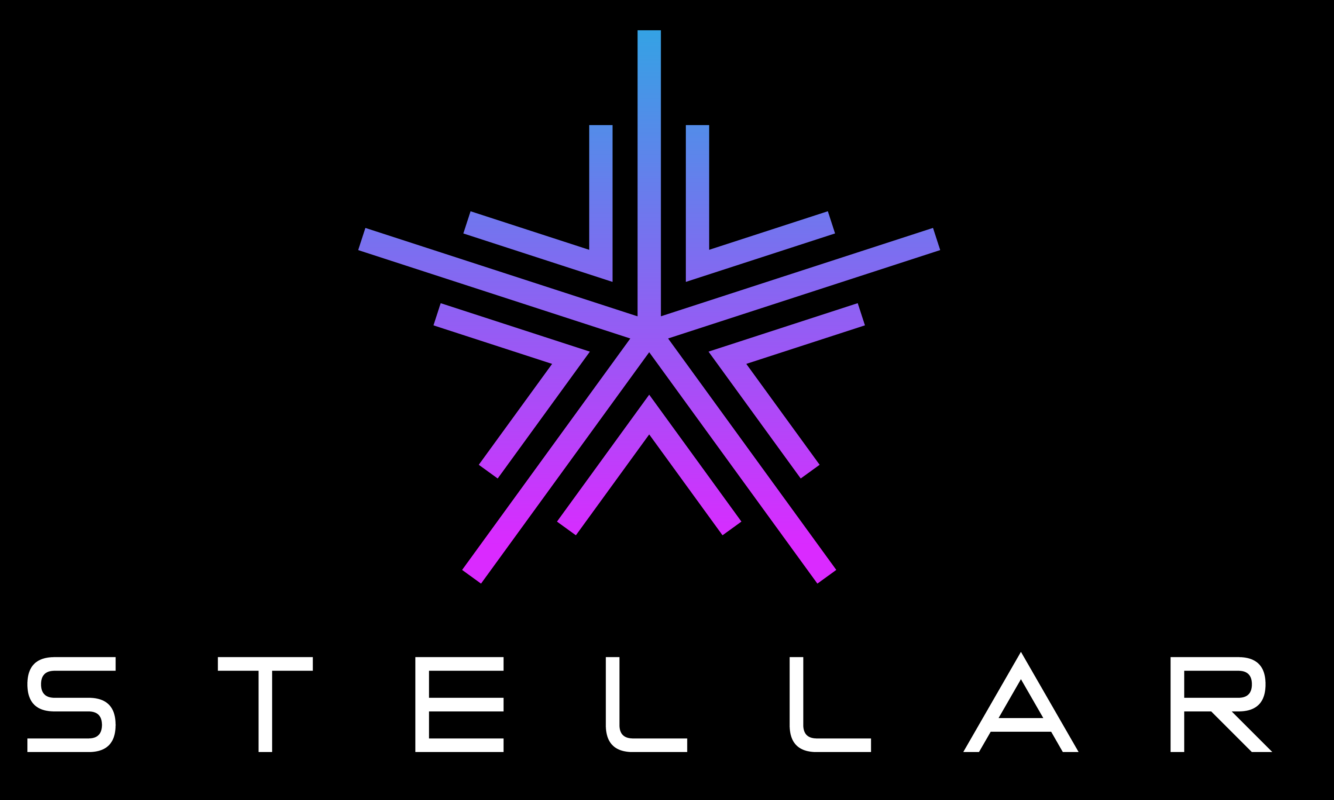



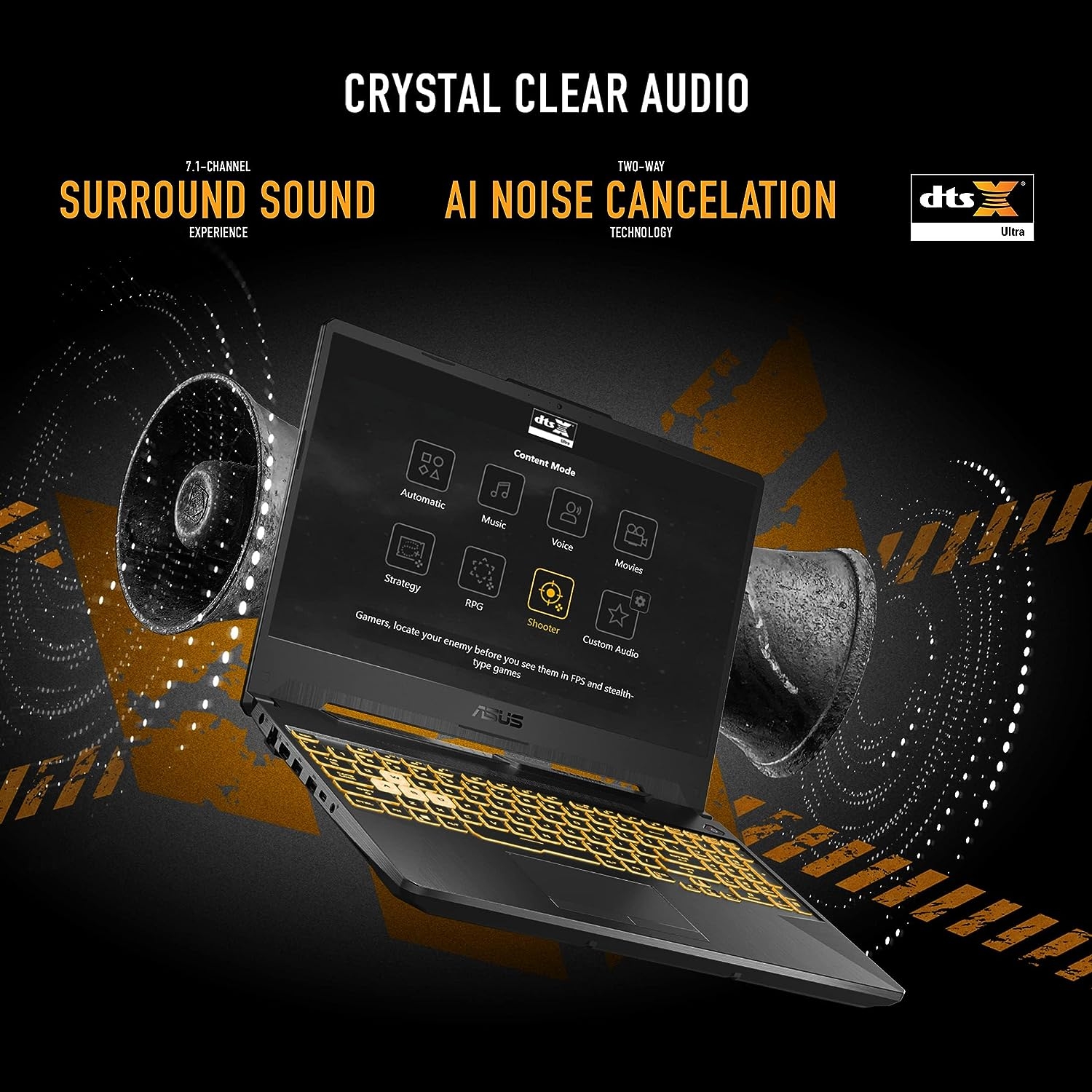

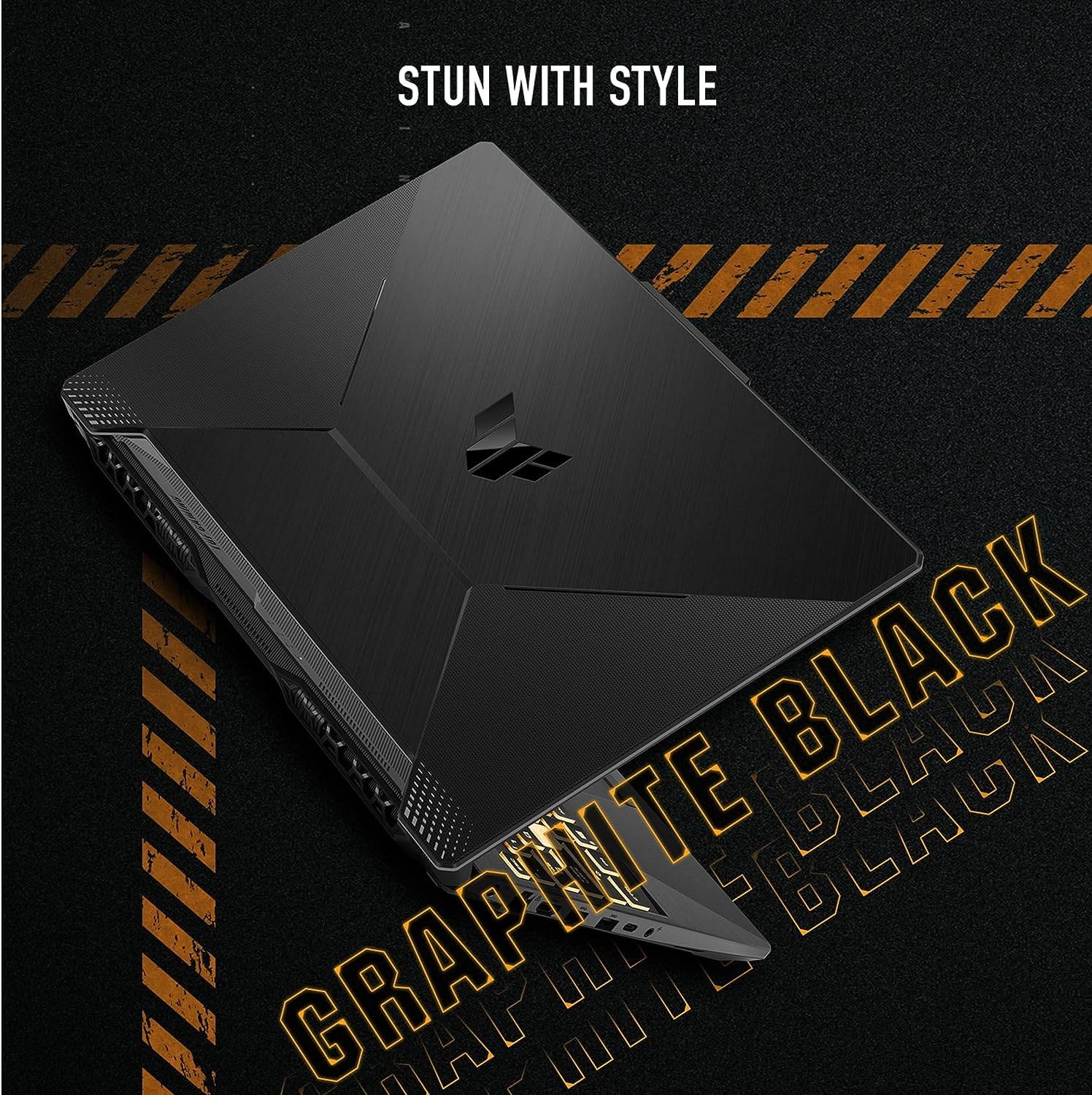
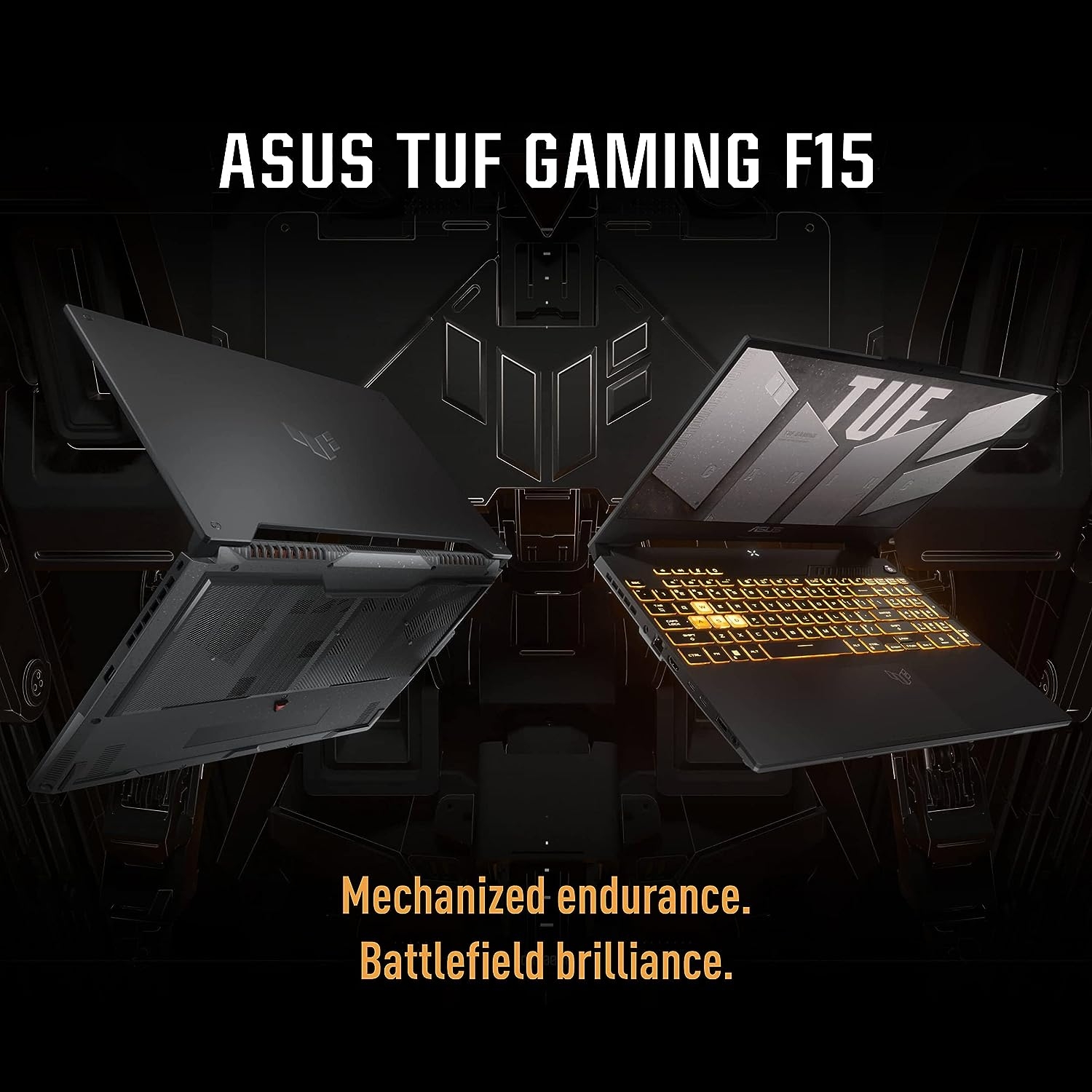



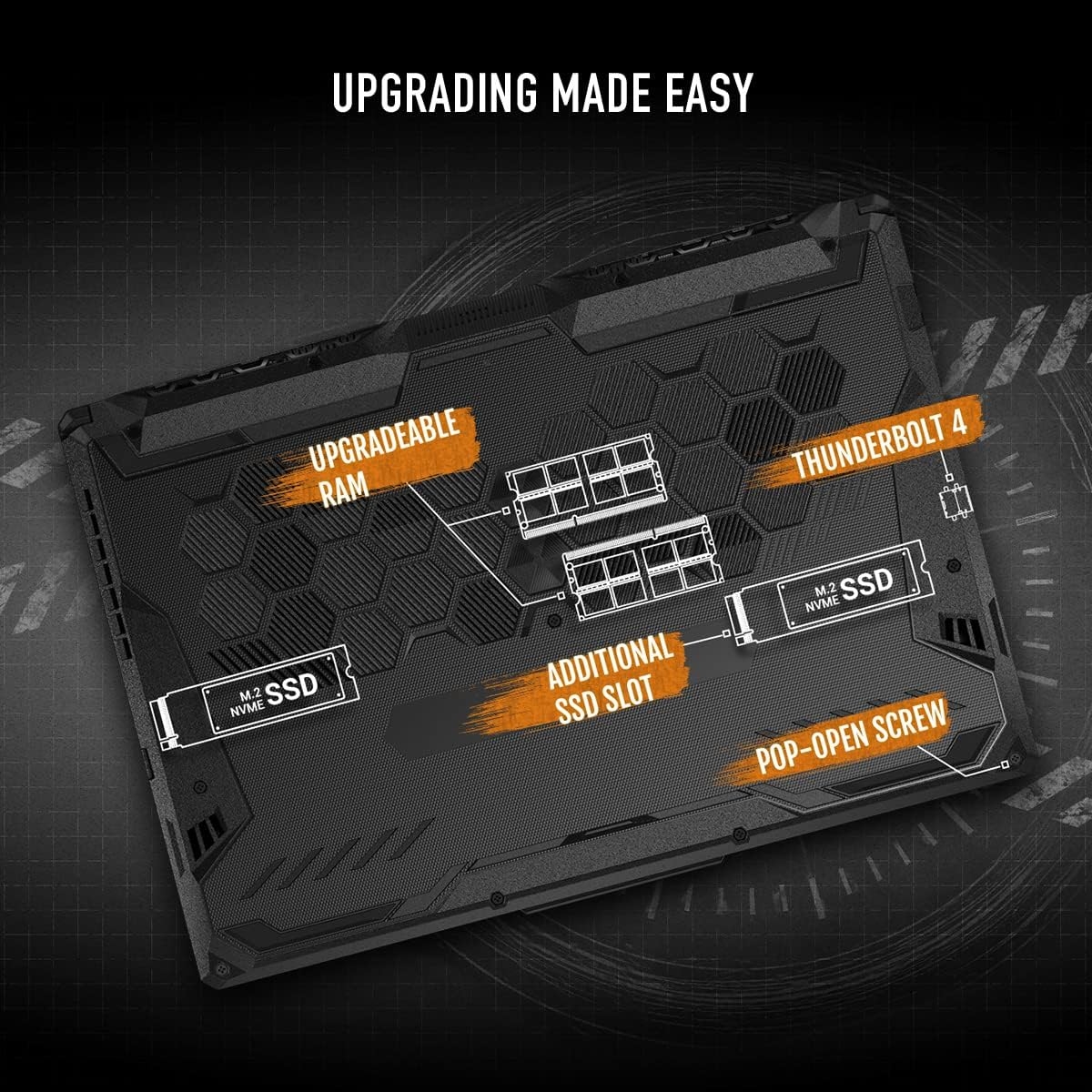
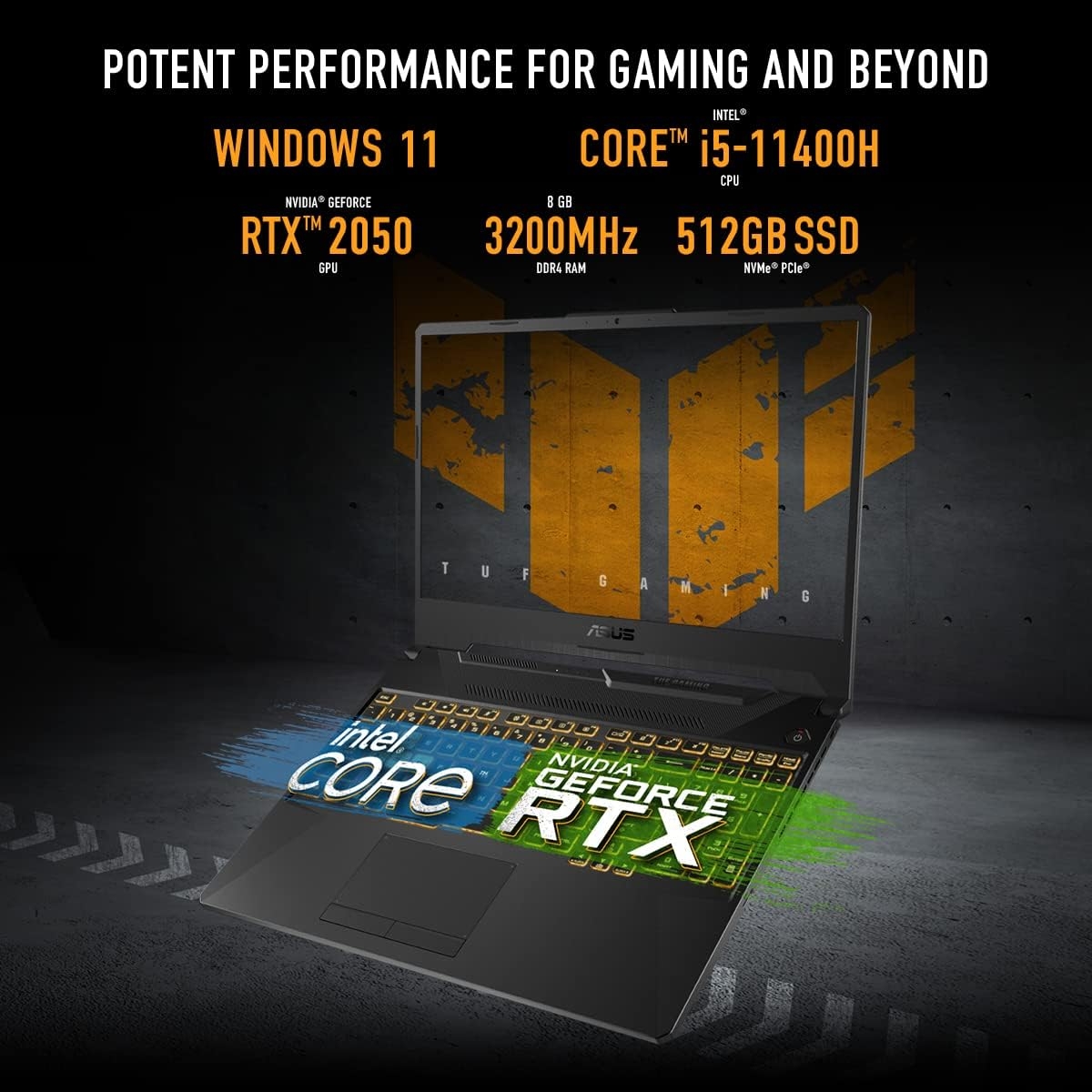
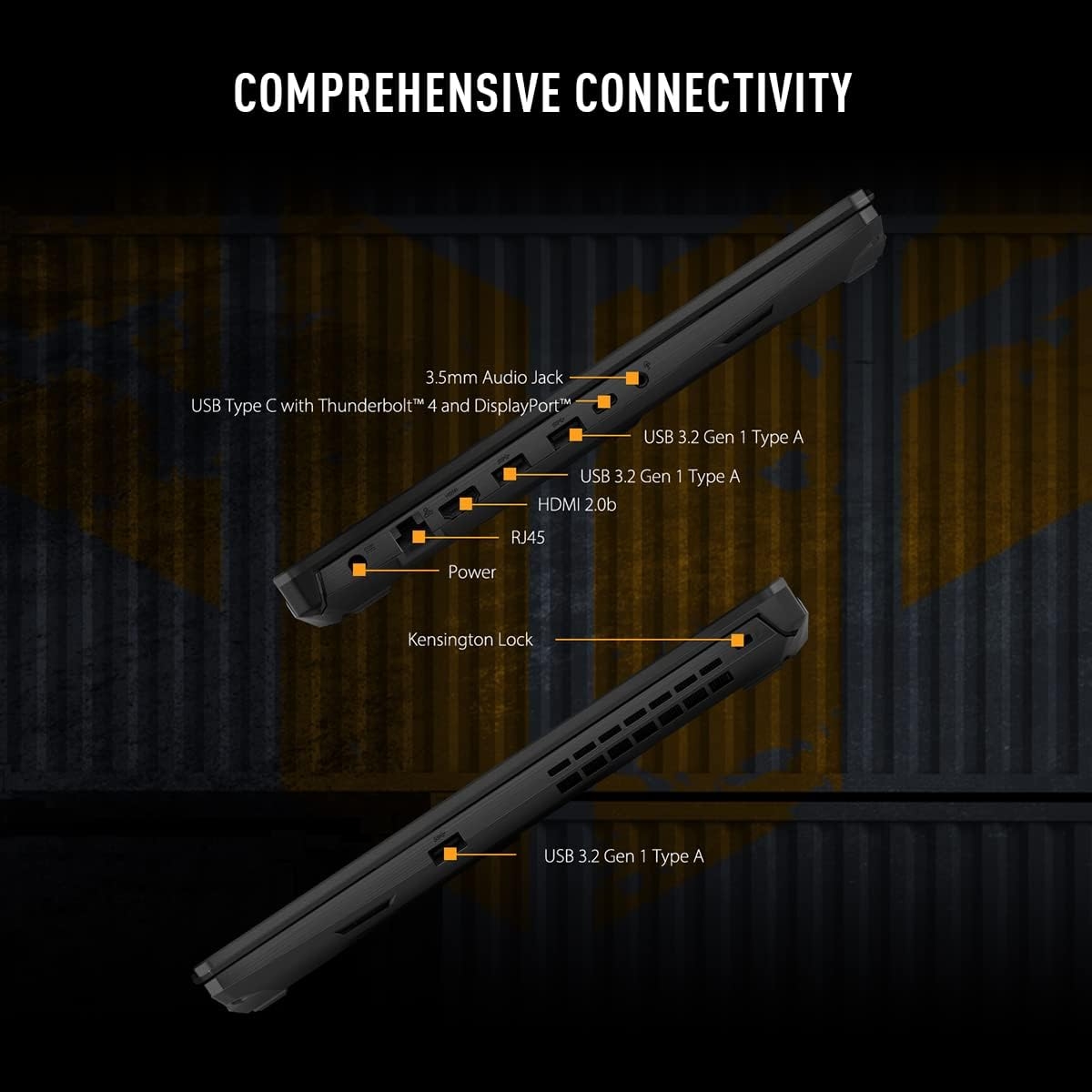










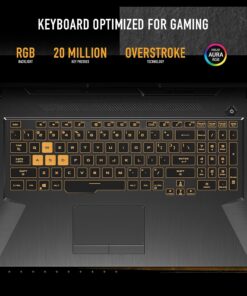
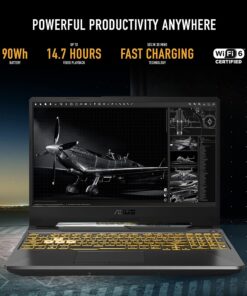



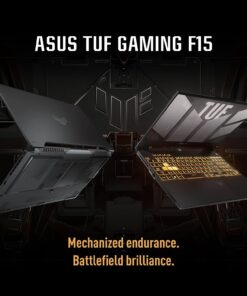


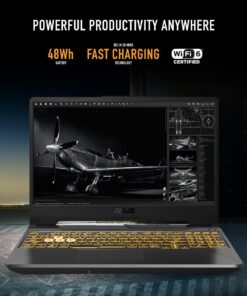




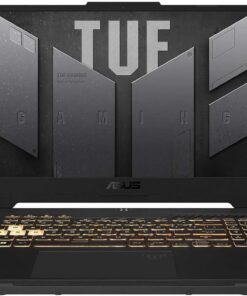






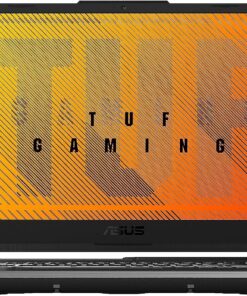












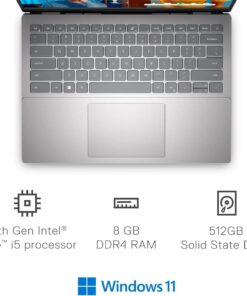
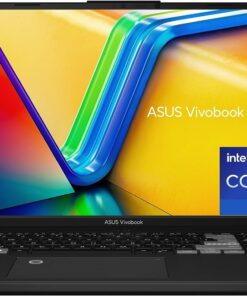



Lee T. –
I bought this as a replacement for a Dell Inspiron that decided to abruptly fail. I had been wanting to get a laptop that had a dedicated graphics card, a backlit keyboard, good system specs, upgradeability, at a good price.Throw in the fact that Asus includes one year of ACCIDENT PROTECTION, and this is a winner!! While only having this laptop for a couple of days (Edit: Weeks now) now, I am so far, not disappointed with the purchase. Here are my initial impressions, the pros and the cons. Pros: Audio: The onboard speakers are quite adequate. While not some of the “loudest” they are more than needed for watching youtube, hearing system alerts, recreational music, video calls, stuff like that. I have not yet tried the speakers while gaming. [Edit] Ok these speakers are definitely high volume. Watching youtube, I have the speakers at 50% and the audio of the video at 5% ! And I’m worried that the people across the hall might be kept awake while I insomnia the night away. Also for the fact that these are laptop speakers, the quality is REALLY good. I’ve been listening to MP3s on this machine and its been quite satisfactory. I had a soundbar on my older “gaming” laptop, because the speakers were crap. Definitely not the case here. The screen: The screen is very good resolution, quite bright, and very comfortable to read on. Whether in regular daylight, a lit room, or in the dark. I have not yet tested it as far as gaming. CON: This screen is SMALL. Coming from laptops with 17.3″ screens, this is quite an adjustment. The screen does have very small, thin bezels, so it does a good job giving you the most screen for footprint. However, as somebody who does a lot of video and text editing, this is not what I would really want. If I were working with 3d models, I would definitely want an external monitor or two. It also does NOT fold flat. This is no problem at all for me. But for those that are looking for a device that will do so, this is not it. [Edit] Finding the settings to adjust saturation, color balance, stuff like that, I can’t find it! And when I’m editing images, this screen has a very high yellow saturation. So unless I can find, or download something that will let me see colors the way their meant to be, and external monitor is going to another costly expenditure. (Edit: After a lot of web searching, I’ve fixed the problem with too much yellow saturation. It’s a windows 11 problem, not the machine. Poorly implemented color scheme files by Microsoft in the windows 11) Build Quality. So far, this machine is quite sturdy. The materials are good, and it doesn’t feel like I am going to break it. Or worry about having problems with it in my backpack. Everything fits together very nicely. Also when removing the bottom shell to get into the guts of the machine, I didn’t feel like I was going to break it, or anything else, while using the spreader to pop the clips apart. I do recommend the proper tool for the job tho. Don’t just try to jerk it apart after taking all those screws out. Keyboard: As with any new laptop, getting used to the key layout is almost always a chore. There is no unified layout for the specialty keys. For just typing, the layout is REALLY good. The keys are spaced together Just Right, and doesn’t cause me to make as many typos as my larger machines, where the keys are spaced further apart. They are very tactile, and make very little noise. They don’t have the feel of mechanical keyswitches. They may be membrane keys, or a combination. [Edit] Membrane keys. I would rather have switches personally, as it’s less to replace, if one key, or a couple of keys fail. But they work really well in this machine.Other than when I have the machine sitting awkwardly on my lap, I have absolute NO problems typing on this, and can hit the keys that I’m aiming for quite intuitively, with very little in the way or typos induced by the machine. The backlighting is GREAT. I can very clearly see and read the keys in low, and no light. I do wish that they could use combined colors, so that I could set one part of the keyboard to one color, and a different part to a different color. Which really assists in gaming, using keyboard shortcuts. But for me, that’s not a dealbreaker. I can read them in the dark, and that is what I was wanting. The layout for the specialty keys is “Fairly” standard. Tho the sleep mode key being on F11 and especially the airplane mode being on F12 is something that is not a wise choice as those are pretty common shortkeys for quite a few programs. Mouse: The mouse functioned quite well, right out of the box. I do wish that it was set a bit further to the left, in an offset style. As the butts of my thumbs do pass across the pad. But for a laptop this size, you get what you get. The cursor sweeps across the screen quite well, with minimal effort, right out of the box. Big plus. It also uses hardwared mouse buttons. Not corner clicks on the mousepad. Honestly, thats a HUGE win, IMO. The corner click system I’ve never really liked, its an area that collects dust and crud, and has to be cleaned. Whether this suits you or not, well, that’s individual taste ;)CON: This mousepad collects oil. It collects oil REALLY bad. Weight: This machine is VERY PORTABLE. The weight is quite light. I was actually very surprised when I opened the box. I almost wondered if there was something missing. Between the machine itself, and the power brick, this is QUITE light. My Sager laptop is a brick. The powerbrick is huge and weighs a ton. This machine is most definitely a very welcomed upgrade from that! Noise: This machine really surprised me as far as the (lack of) noise from the fans. I have had cooling pads with fans in them that have made more noise than the cooling system in this machine! ASUS has really outdone themselves with the cooling system. Tho as stated, I haven’t tried gaming on this thing yet. But so far, the noise level from this is quite pleasant, and very unobtrusive. [Edit] Ok, so the fans have kicked on. They are no means loud, compared to some of the other laptops that I have owned. It’s actually pretty subdued, for laptop fans.Somebody else had mentioned that they sound kind of like airplane turbines. Yeah! They actually kind of do!
Scott –
ASUS TUF Gaming F15 Gaming Laptop, 15.6” 144Hz FHD IPS-Type Display, Intel Core i5-10300H Processor, GeForce GTX 1650, 8GB DDR4 RAM, 512GB PCIe SSD, Wi-Fi 6, Windows 11 Home, FX506LH-AS51This is a “basic user” review, not a review from a gamer.I did a lot of research over the last year to replace my 13 year old 13″ Toshiba laptop running Windows 7. BTW there was nothing wrong with that computer, just finally decided to get a new one. Note: even a $300-$400 basic laptop would have been an upgrade to my old laptops speed. I bought this Asus from Amazon $100 off for $649 in Sept. ’22I wanted a new computer that was a few steps up from ones that are easily purchased at Best Buy, Walmart or say Target for around $300-$400. I also wanted a computer that I will get more than a few years use of life. 13 years is asking for too much but who knows maybe this one will. Things that I wanted were 15″ display, nice sounding speakers, lots of ports, some extra LED status lights, easy to replace battery, backlight keyboard along with a few other features. Not knowing how the speakers sounded or the keyboard key travel felt on this computer, I will say that I am very happy with those also. I will note that even though the speakers are plenty loud enough, they are down and side firing. If they would have put them facing up on the top deck they would be 2/3 louder and sound even better. I do like the base they give. When the computer is sitting on a desk or hard surface, the sound is better as it reflects backup, but while on one’s lap. the sound would be better if the speakers were facing up.One of the complaints from other reviewers was the fans were too loud. I do not find this as a problem. In fact they are hardly ever on past the lowest speed, but this due to the fact I am using this computer as a daily driver not as a gaming computer, so it is not being worked very hard at all. I have noticed that when the computer is flat on the desk the fans do ramp up (not very loud) to cool it down. But when more space is given underneath the computer the fans settle down to the lowest speed and one cannot even hear them. In other words it likes to have space under it. The back vents are where the heat exhausts out, intake is from the bottom.The web cam is good in low light and clear. Being that I am coming from an old computer, I was use to having the right/left track pad buttons as separate, not integrated into the the pad. This computer is one of the last ones that still have those separate buttons instead of built into the pad so thumbs up to that. The keyboard back light is as you know is single zone color with settings to be color changing or pick the color you want. It is nice that you can change the brightness. When it is plugged in, the keyboard backlight does not time out. I have researched and there is a setting in the registry editor and this can be changed. Found it and changed it but had no luck setting a timeout delay after last key stroke. It might have something to do with the “Armoury Crate” gaming app, as that is the only place I could find that has to do with keyboard backlights in settings. I will try again later to get this setting changed. I do like the keyboard backlight to time out especially at night, but for now just turning the brightness down is working. It does timeout when not plugged in and is on battery about 45 seconds after last key input. As for the top deck LED status lights they are better than the default usual only 1 or 2 that most computers have. It would have been much nicer to have them on the edge at the front instead of at the top on the back. This would make it easier to see at an angle instead of needing to look down when the lid is closed. The battery LED does change from white to orange and it, along with the power LED next to it, changes according to what state it is in. Power button also has red LED power-on light.I decided to get this with the i5/512gb/8gbRAM. It has the smaller 3 cell 48wh battery. It does not have the 90wh battery. You need to upgrade to i7/1tb/16gbRAM for the 90wh battery. Another one of the big draws for me on this computer was the easy to access inside upgrades. I bought from Amazon also theCrucial RAM 8GB DDR4 3200MHz CL22 (or 2933MHz or 2666MHz) Laptop Memory CT8G4SFRA32Athe 3200MHZ one. It was a breeze to install. No hidden screws and everything right there once the bottom is off. Took me less than 15 minutes to install and that was being very careful as I am a novice computer person. The other open spaces are right there and the battery is very easy to upgrade to the 90wh or replace the smaller battery when that time comes. The RAM I added was 8GB stick to match the one it has from the factory. The slot was open and ready for it. The computer recognized it automatically so it now has 16GB of RAM, a mere $32 upgrade. Nice open spot for another SSD drive so that would also be easy to increase the drive size. As for the ports, I still prefer more USBa ports than USBc ports. I am not at the point where I need a USB Thunderbolt so this was okay for me to not have and this model does not have it.If I was to complain or give any strikes I would be comparing this machine to my very old Toshiba that has lots of LED status lights, buttons/switches, a DVD drive, external removable battery (that now costs well over $150), media keys. So there is no comparison at this price point. This Asus hit all my marks for the price without going well past the $1,000 price point. I am not a fan of Windows 11 nor Windows 10, but that will change overtime or I will install one of those programs that emulates the look of Windows 7. Yes the laptop came with windows 11 installed…at least that is what it has after turning on the first time and it did the auto updates in initial set up. First update took a very short time out of the box, so I am sure it was just updating the windows 11 OS to current. Out of the box there was about 400GB of free space for the user on this 512GB SSD.Adding to my likes for this Asus would be the overall size, the non-glare screen, ability to have it charge only to 50% or 80% to extend battery life. It boots up in less than 10 seconds and the same for shutting down. As said these comments are from an everyday user, not a gamer. Please read other reviews if you want to use this as a gaming computer. This review was written after having it for 7 months. I would recommend this computer.
Stephen –
Paid $699 for my sons Asus Tuf F15 FX506HF-ES51 and for price and fact you can EASILY add second ram stick or replace both and add second SSD inside was the real deal finish. figured the 8Gigs wouldn’t be able to handle much so I I bought 2 of these Crucial 16G ram sticks ($56 for the pair) to put in my sons Asus Tuf F15 FX506HF-ES51 giving him 32Gigs of Ram and worked perfect. YouTubed how to put in but easy. Just put inside close and done. So decided to also order a Crucial P3 1TB SSD ($38) to put inside as he has secondary SSD slot inside. (Our laptops have 3rd gen SSD slots so buying a 4th gen is pointless). That was just as easy and simple to Format. So I decided to buy the same laptop and then bought 2 32 gig ram sticks from crucial ($100) giving me 64Gigs of Ram, and the same 1 TB solid-state drive for mine and they’ve all done really well. Crucial has been great and reasonably priced thus far. And the laptops have been great and has played some hardcore games. I plan to do some Divinci video editing. So for basically $800 give or take have a Asus Gaming Tuf laptop with 64Gigs of ram and 500TB SSD and 1TB SSD.
H. Ramiro Ordonez Zuniga –
Sencilla y poderosa
Creo que ha sido una gran compra pues la relación calidad precio tienes una computadora decente que por lo menos, no se traba. No uso software de diseño, pero si estadístico que también requiere de muchas operaciones por segundo y hasta ahora,se ha portado bien.También le he instalado un par de mis juegos favoritos de Steam y se ha portado bien. Se puede jugar sin problemas.Y como recomendación, si pueden invertirle 7n poco más para expandirle la memoria, que aguanta hasta 32 Gb, y añadirle un Segu do disco duro M.2, no duden en hacerlo. Mejore su desempeño y después de haberle añadido memoria y disco, su desempeño mejoró. No diré que es como de película, pero ya se puede trabajar bien.El único problema que le veo, es el acabado, que siempre hay que limpiarla porque se nota cuando la tomas, porque se queda la grasa de las manos
Miguel Angel Cruz Mazariegos –
Excelente laptop para la universidad, juegos y películas
Lo más vistoso es el diseño y el tecladoEs rápida, y al precio conseguido es muy buena opción por al rededor de 15k, invierte un poco más para otra ram y otro ssd y tendrás una excelente laptop gamer
Sebastian Guzmán Peña –
EXCELENTE COMPUTADORA
Es bastante buena muy nítida la imagen de pantalla, además, por el precio es bantante buena su único punto más débil aunque es entendible es la duración de la bateria pues duro poco más de 2 horas pero, en general es muy buena
Zure –
Excelente para juegos
Muy buen rendimiento, la probe con doom eternal y corre perfecto y juegos competitivos a mas de 180 fps claro con el cargador conectado.una gran opcion por su precio, tiene muy buena calidad
Edgar Guerrero –
Excelente opcion
La laptop presenta un acabado muy bueno, me gusto mucho el color, yo la agarre en promoción y precio muy accesible, encontre otras con menos especificaciones mucho mas caras, lo que si trae teclado en ingles pero al menos yo estoy acostumbrado a esto, en cuanto peso siento que es muy liviana respecto a otras laptop gamer que he llegado a manejar, lo que si siento que la ram se queda algo corta de inicio, por lo que yo la aumente, como dato lo maximo que aguanta son 32 gb a 2933mhz o eso es lo que dicen las especificaciones, yo por comodidad puse unas de 3200 ya que no encontraba de 2933 en existencia y funciona al 100, lo que no encontre la forma de cambiar perfil xmp o al menos no se si el modelo que yo tengo lo permita que es al F15-AS51. Lo recomendaria como pc auxiliar, o si no hay mucho presupuesto, pero como main game station sugeriria invertir en algo un poco mejor, yo solo la he usado para juegos como Smite y HOTS ya que es lo que tiendo a jugar fuera de casa , al momento no he tenido problemas con las temperaturas pero yo vivo en un lugar frio , lo que si en varios reviews si mencionan que llega a calentarse por lo que se sugiere alguna base para enfriamiento.