HP Stream 14-inch Laptop, Intel Celeron N4000, 4 GB RAM, 64 GB eMMC, Windows 10 Home in S Mode With Office 365 Personal
$249.99
Designed for the always connected life, this nimble laptop lets you easily shift from homework workhorse to streaming your favorite shows. With its portable design, long battery life, and powerful Wi-Fi antenna, it delivers the essential productivity and features you want, without ever slowing you down.
– With a thin, lightweight design and bold look, this laptop was never meant to stand still. It travels easily and comes in a vibrant, non-traditional color for a uniquely personal look.
– Experience the most secure Windows ever built, streamlined for security and superb performance. Add in full access to Microsoft Excel, Word, PowerPoint, OneNote, Access, and 1 TB of OneDrive Storage for one year, for improved productivity.
– The improved 802.11 ac 2×2 Wi-Fi antenna delivers a stronger, more reliable Internet connection than before and with over 10 hours of battery life, you’ll enjoy enhanced streaming, fast downloads, and smooth web surfing all day.
– Easily take this thin and light PC from room to room or on the road. When your PC goes wherever you go, staying productive and entertained has never been easier.
From the Manufacturer:

| Standing screen display size | 14 Inches |
|---|---|
| Screen Resolution | 1366 x 768 pixels |
| Max Screen Resolution | 1366 x 768 Pixels |
| Processor | 1.1 GHz celeron_n4000 |
| RAM | 4 GB 4GB SDRAM |
| Memory Speed | 2.6 GHz |
| Hard Drive | 64 GB Embedded MultiMediaCard |
| Graphics Coprocessor | Intel HD Graphics 602 |
| Chipset Brand | Intel |
| Card Description | Integrated |
| Wireless Type | 802.11a/b/g/n/ac, Bluetooth |
| Number of USB 2.0 Ports | 1 |
| Number of USB 3.0 Ports | 2 |
| Brand | HP |
| Series | Stream Laptop |
| Item model number | 9MV84UA#ABA |
| Hardware Platform | PC |
| Operating System | Windows 10 Home |
| Item Weight | 3.17 pounds |
| Product Dimensions | 8.9 x 13.27 x 0.7 inches |
| Item Dimensions LxWxH | 8.9 x 13.27 x 0.7 inches |
| Color | Royal Blue |
| Processor Brand | Intel |
| Number of Processors | 2 |
| Computer Memory Type | DDR4 SDRAM |
| Hard Drive Interface | PCIE x 8 |
| Optical Drive Type | No Optical Drive |
| Power Source | Battery Powered |
| Voltage | 5 Volts |
| Batteries | 1 Lithium Metal batteries required. (included) |
| ASIN | B084SKWC89 |
| Date First Available | March 1, 2020 |
10 reviews for HP Stream 14-inch Laptop, Intel Celeron N4000, 4 GB RAM, 64 GB eMMC, Windows 10 Home in S Mode With Office 365 Personal
Add a review Cancel reply
Related products
Computers/Tablets
Computers/Tablets
Computers/Tablets
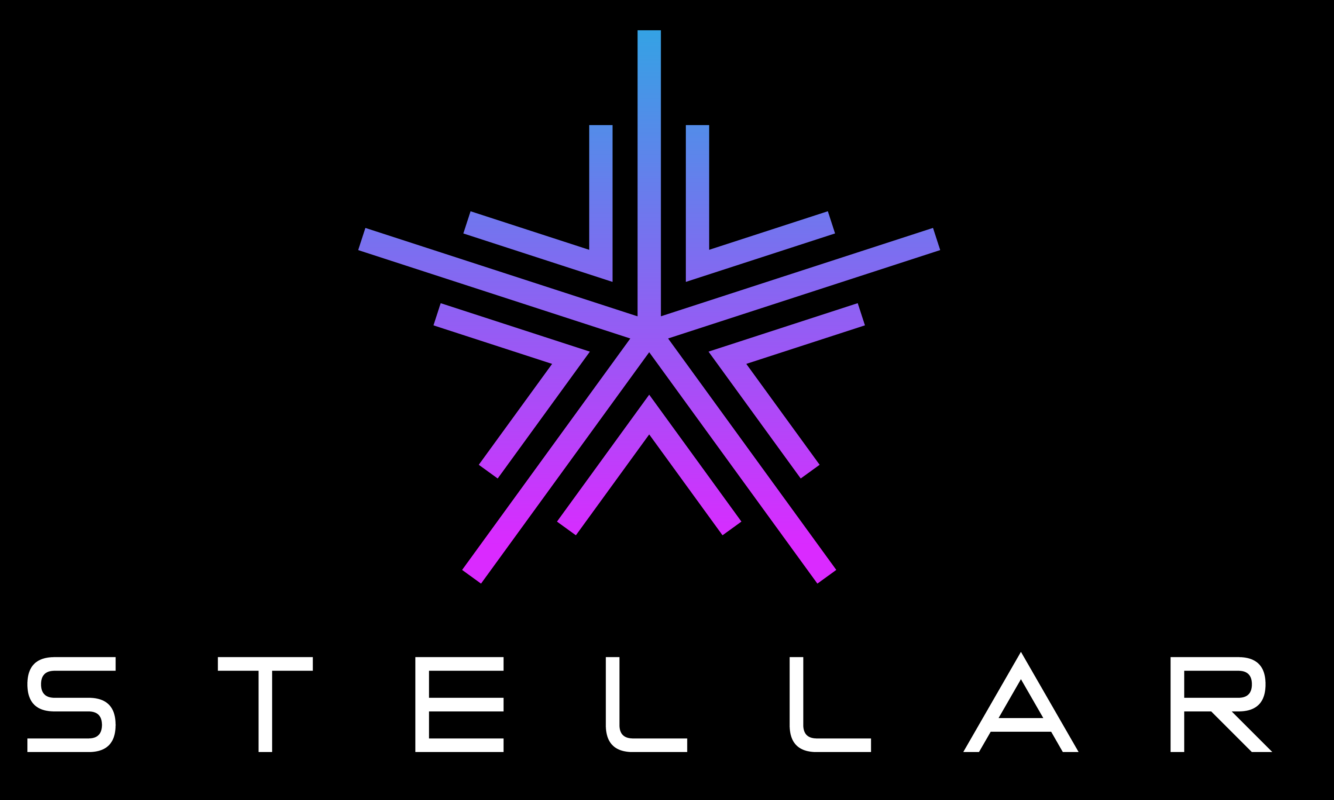

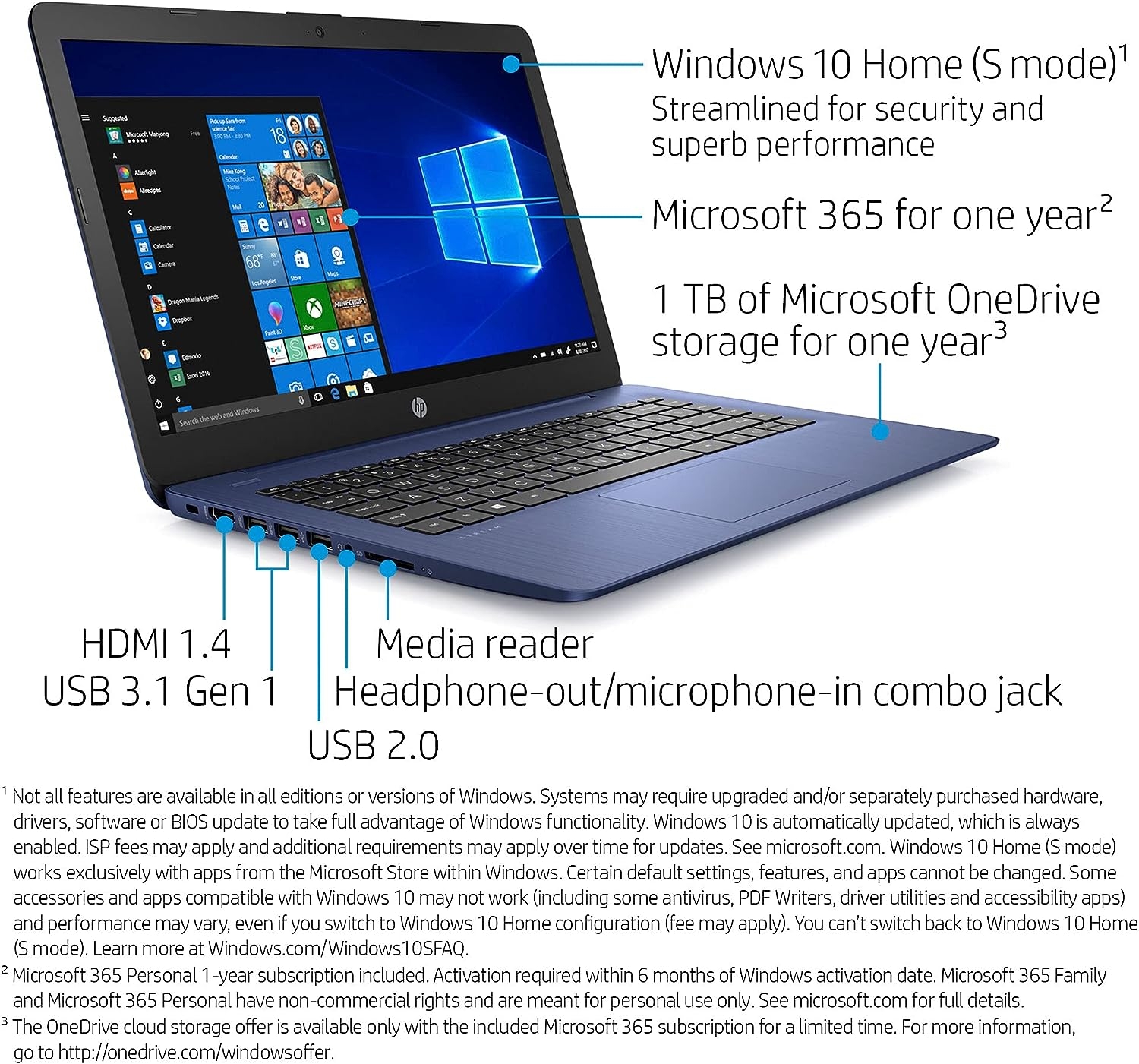
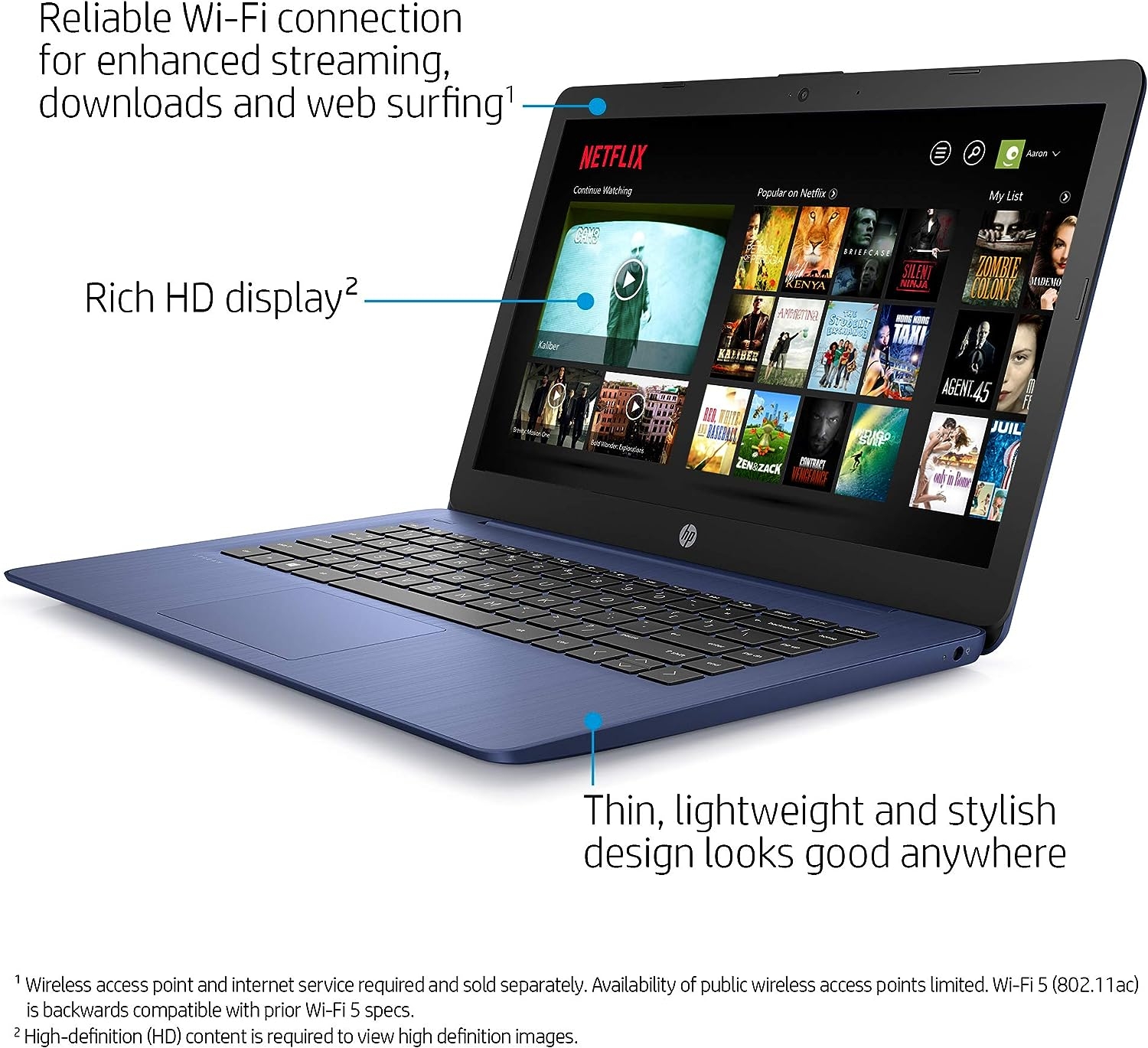

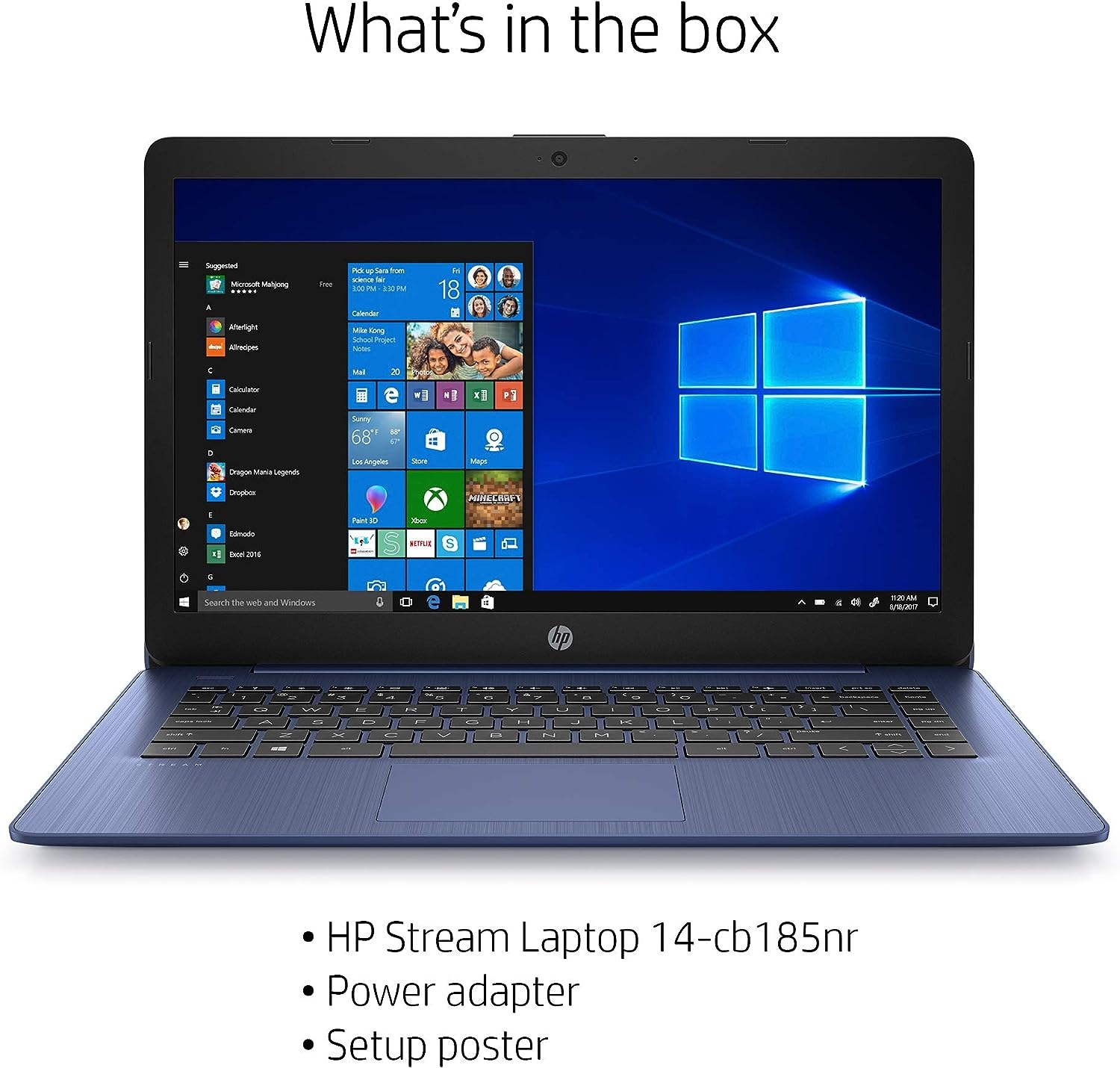
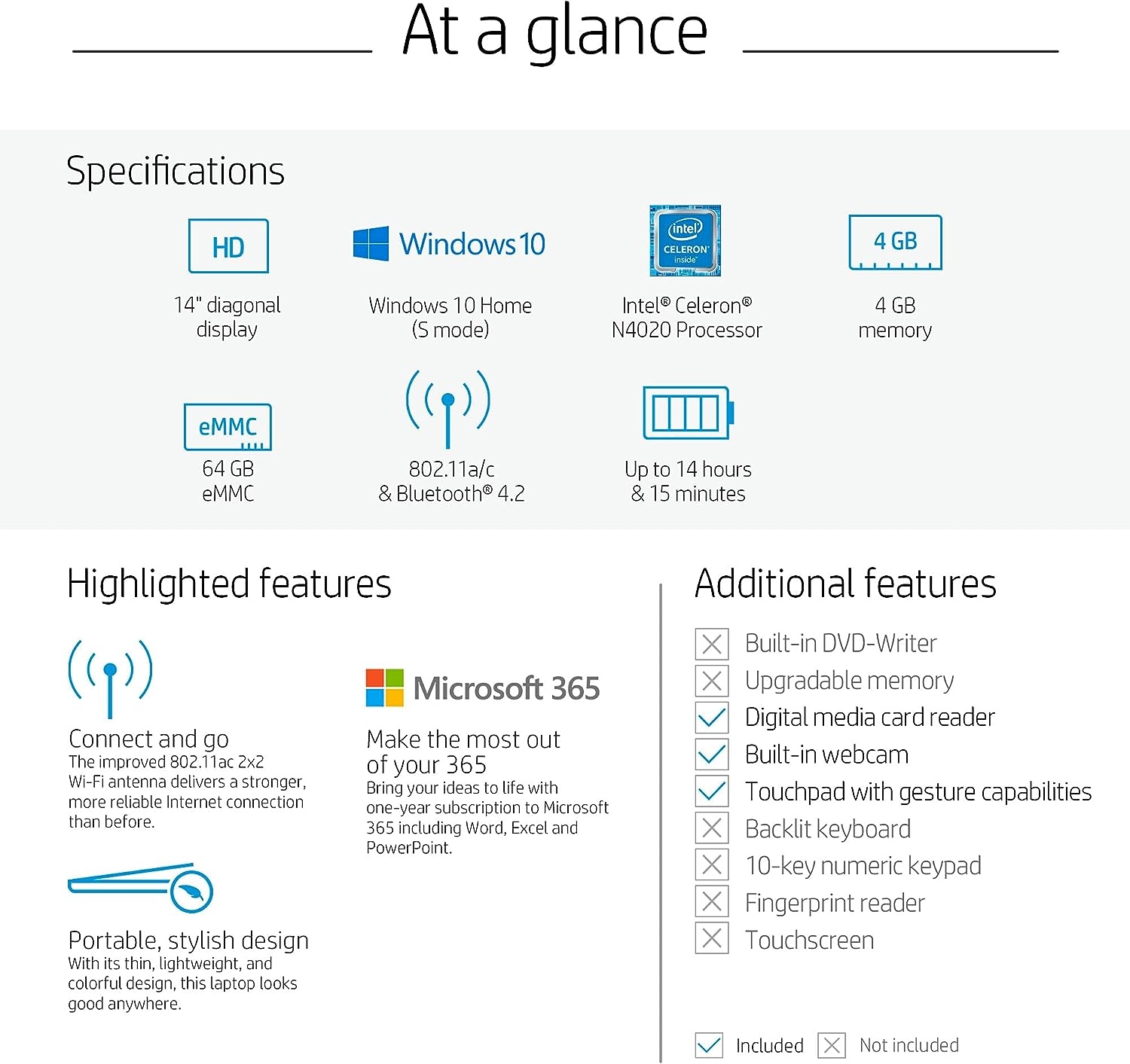


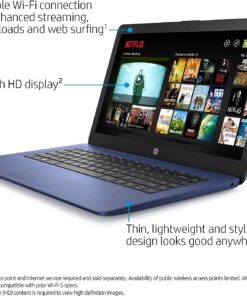
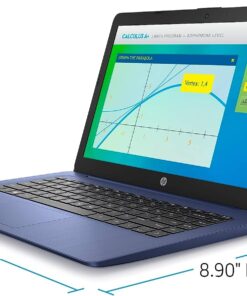







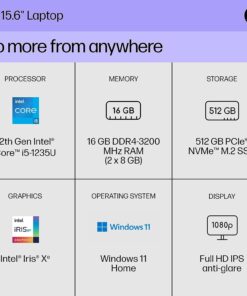







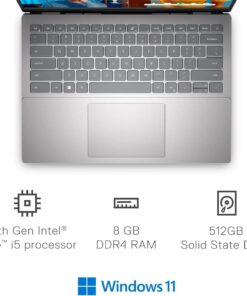




Richard Balcarcel –
I wish it was a little faster but overall it’s a decent laptop
IreneQ91690 –
I bought this HP Stream because my 2012 Mac is dead and I really don’t use a computer anymore. My iPhone 12 Pro works just fine for everyday use, and I just can’t afford to buy a new Mac right now. So, I just needed an inexpensive little computer to connect to the internet to do personal business and take online classes. I do not intend to store anything on this computer, but rather continue to use my iCloud for storage and Google Apps if necessary.You can download the necessary cloud apps such as iCloud, Google Drive, and shortcuts to Google Docs, Sheets, or whatever you like. Once I got the computer set up, I went in and uninstalled Microsoft Office. I don’t care that it’s free for a year. Google Suite works just fine.I’ve used this computer quite a bit, and this is what I think about it…Contrary to the negative reviews, this computer doesn’t suck. You just can’t have high expectations of a $350 laptop. You will be setting yourself up for a bitter disappointment. With that said….The mouse and keyboard are horrible and uncomfortable to use for my taste. Granted I don’t intend to use it away from home very often, but I did a couple of times and it really doesn’t function like I’m used to. Also, I can’t really say for certain that the wi-fi connections were all that great. It could’ve been the networks I was connected to. For some reason it wouldn’t let me connect to my iPhone hotspot. I don’t know if there is a setting that I have to adjust, but it shouldn’t have been that difficult to connect.However, it works FANTASTIC when I switch out my work laptop and connect it to my desk set up where it’s hardwired to the internet and connected to a USB keyboard and mouse. I am able to do personal business that requires me to use a computer rather than my iPhone. This computer IS NOT built to have sophisticated software installed such as Office, FilemakerPro, Quickbooks, Photoshop etc. It is also, not meant to store large files or photos. It is PERFECT to use cloud based software and storage.I recommend this laptop as an internet terminal and NOTHING MORE! I cannot express this enough….do not expect it to perform in any other way. It’s a perfect light use laptop to connect to social media (if that’s your thing) or even school, or access websites that you really can’t on your smartphone. It’s an affordable option as a transitional workstation.Some people complained about not being able to update Windows due to lack of disk space. I suggest that you make sure you purge temporary files, internet cache, and downloads often. Also uninstall applications that you do not use or are unnecessary. This will free up a bunch of disk space. If you are using Office360, this will take up a ridiculous amount of disk space. I know it’s free for the first year…but is that really worth your low disk space frustration? While you could get a Chromebook, I’m not keen to them. In a Windows OS you can set up Google Suite. It’s cloud based, free, and doesn’t have a trial period. You won’t have to pay a subscription to keep and all your documents, photos, etc. They will be gone if you don’t move them out of OneDrive and to another cloud storage at the end of the trial period. Why bother? Just set up Google account, which comes with free storage, use their version of Word, Excel, Powerpoint, etc and you don’t have to install it on your computer. WINNER WINNER CHICKEN DINNER!
George Moomaw –
Unbelievably great value. After one year I bought a second one for my wife. She loves her’s too.
Pamela Moore –
Laptop for simple home use. Didn’t pay for for a load of things I wouldn’t be using. The price was right
Matthew –
Got this for work and works wonderfully
N. Rogers –
It’s very light so it seems fragile, but so far it’s working great. I keep forgetting it’s not touch screen though.
Morgan Maynes –
Good for the price. Can be slow, but overall a nice laptop. The bluish color is stronger in person. Package came 2 days after the expected date.
D. Cameron Calkins –
I’m writing this for a typical user, using plain language, so they know what they are getting into.I’ve been in the IT profession for 27 years. For most of that time I fixed other people’s machines for a living; dealing with the demands of an engineering workforce. I also use PhotoShop a lot on my home workstation, which is a monster configured for performance, so yes, I know what I’m talking about.I bought this laptop, knowing it was a toy. The only thing I’m going to used if for is surfing the web and checking email using a browser. I don’t need it to do anything crazy, but I want to have more control over what little data I plan to store on it than a Chromebook. For the record this was to replace a 6 year old HP Pavilion x2 Detachable. So a 5 star rating means it does everything I want it to do at least as well as the machine it replaced, and not my graphics monster. I’m approaching this review as if I was a typical customer.My preferred browser is Opera, so I had to get this machine out of S Mode to install it. It’s the only change I made to the initial setup from HP. S Mode is not it’s fault, that’s a Windows thing. We don’t deal with S Mode in the corporate world, so it took a little research to discover that removing it is an app off the MS Store.My first impression was it’s pretty terrible. Opera frequently had lag while typing and that isn’t good at all. Edge, the default browser wasn’t much better. Very slow to load pages, and a lot of buffering on youtube. I almost returned it, until I mucked around a bit and experimented. I found that Avast Secure Browser gave me the performance I expected from a low end machine. But it took work that is beyond an average user’s knowledge and skills to make it adequate, and that’s a serious problem.Honestly, if it came optimized the way I made, it, I’d give it a 4, maybe 5. BUT it took work beyond the skills of a normal user… that would make it a 3, if you only wanted to do web browsing and email. BUT (again) it’s offering Office 365 free for a year, and based on what I saw, there is absolutely no way this machine can handle Office…. so that’s why it gets a 2.If you’re looking for a light weight low power machine for web surfing and email, that has better data management than a Chromebook, then this is an adequate machine. Do not expect it to be good enough for a child’s school computer… please.
Van Doorn –
good buy
loved the color and works great the only reason I only gave it 4 stars is that I find the edges to be sharp
L Khan –
Value for money
This product is perfect for the value. If you need it for general use then it’s perfect but if you need a laptop for more complex things then this is not the laptop for you. It works at a normal speed not super fast but it gets the job done according to my needs. I need it for constant zoom meetings for work, online classes, personal use. For these purposes it’s perfect.