Dell Inspiron 14 5420 Notebook – 14.0-inch Non-Touch Display, Intel Core i5-1235U, 8GB DDR4 RAM, 512GB SSD, Intel UHD Graphics
$479.99 – $719.99
- 14.0-inch 16:10 2.2K (2240×1400) Anti-Glare NonTouch 300nits WVA Display w/ ComfortView Plus Support
- 12th Generation Intel Core i5-1235U (12MB Cache, up to 4.4 GHz, 10 cores)
- 8GB (1x8GB) 3200MHz DDR4; 512GB M.2 PCIe NVMe Solid State Drive
- Intel Wi-Fi 6E (6GHz) AX211 2×2 Bluetooth 5.2 Wireless Card
- Windows 11 Home, English
Dell Inspiron 14 5420 Notebook – 14.0-inch 16:10 2.2K (2240×1400) Non-Touch Display, Intel Core i5-1235U, 8GB DDR4 RAM, 512GB SSD, Intel UHD Graphics, Intel Wi-Fi 6E, Windows 11 Home – Platinum Silver
From the Manufacturer:

More screen. Same size.
A 16:10 aspect ratio gives a large screen in a compact size. ComfortView software, which is a TÜV Rheinland certified solution, reduces harmful blue light emissions. Coupled with DC dimming to reduce flicker, extended screen time is easy on your eyes.
Ports and Slots

1. SD card reader | 2. USB 3.2 Gen 1 Type-A | 3. Audio Jack | 4. Power jack | 5. HDMI 1.4 | 6. USB 3.2 Gen 1 Type-A | 7. USB 3.2 Gen 2×2 Type-C with Power Delivery and DisplayPort
| Standing screen display size | 14 Inches |
|---|---|
| Capacity | 8GB |
| Screen Resolution | 2240 x 1400 pixels |
| CPU | Core i5-1235U, Ryzen 5 5625U, Ryzen 7 5825U |
| Max Screen Resolution | 2240×1400 Pixels |
| Color | Pebble Green, Platinum Silver |
| Processor | 4.4 GHz core_i5_family |
| Style | Win 11 Home, Win 11 Pro |
| RAM | 8 GB DDR4 |
| Memory Speed | 3200 MHz |
| Hard Drive | 512 GB SSD |
| Graphics Coprocessor | Intel UHD Graphics |
| Chipset Brand | Intel |
| Card Description | UHD Graphics |
| Wireless Type | Bluetooth, 802.11ax |
| Number of USB 3.0 Ports | 3 |
| Brand | Dell |
| Series | Inspiron 14 5420 |
| Item model number | i5420-5709SLV-PUS |
| Operating System | Windows 11 Home |
| Item Weight | 3.4 pounds |
| Product Dimensions | 12.66 x 8.56 x 0.82 inches |
| Item Dimensions LxWxH | 12.66 x 8.56 x 0.82 inches |
| Rear Webcam Resolution | 2.07 MP |
| Processor Brand | Intel |
| Number of Processors | 10 |
| Flash Memory Size | 512 GB |
| Hard Drive Interface | Solid State |
| Optical Drive Type | DVD+RW |
| Voltage | 240 Volts (AC) |
| Batteries | 1 Lithium Polymer batteries required. (included) |
| ASIN | B09ZQ4NTTW |
| Date First Available | July 17, 2022 |
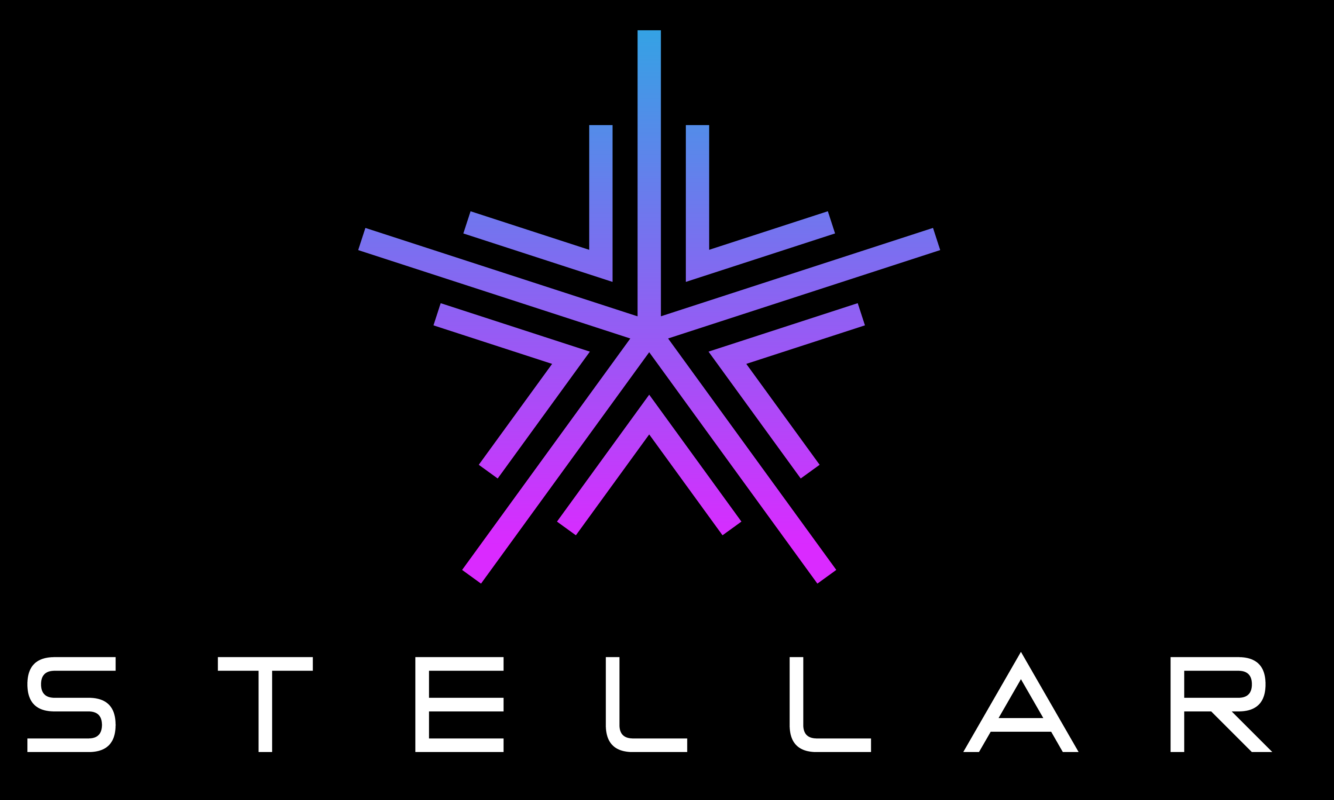

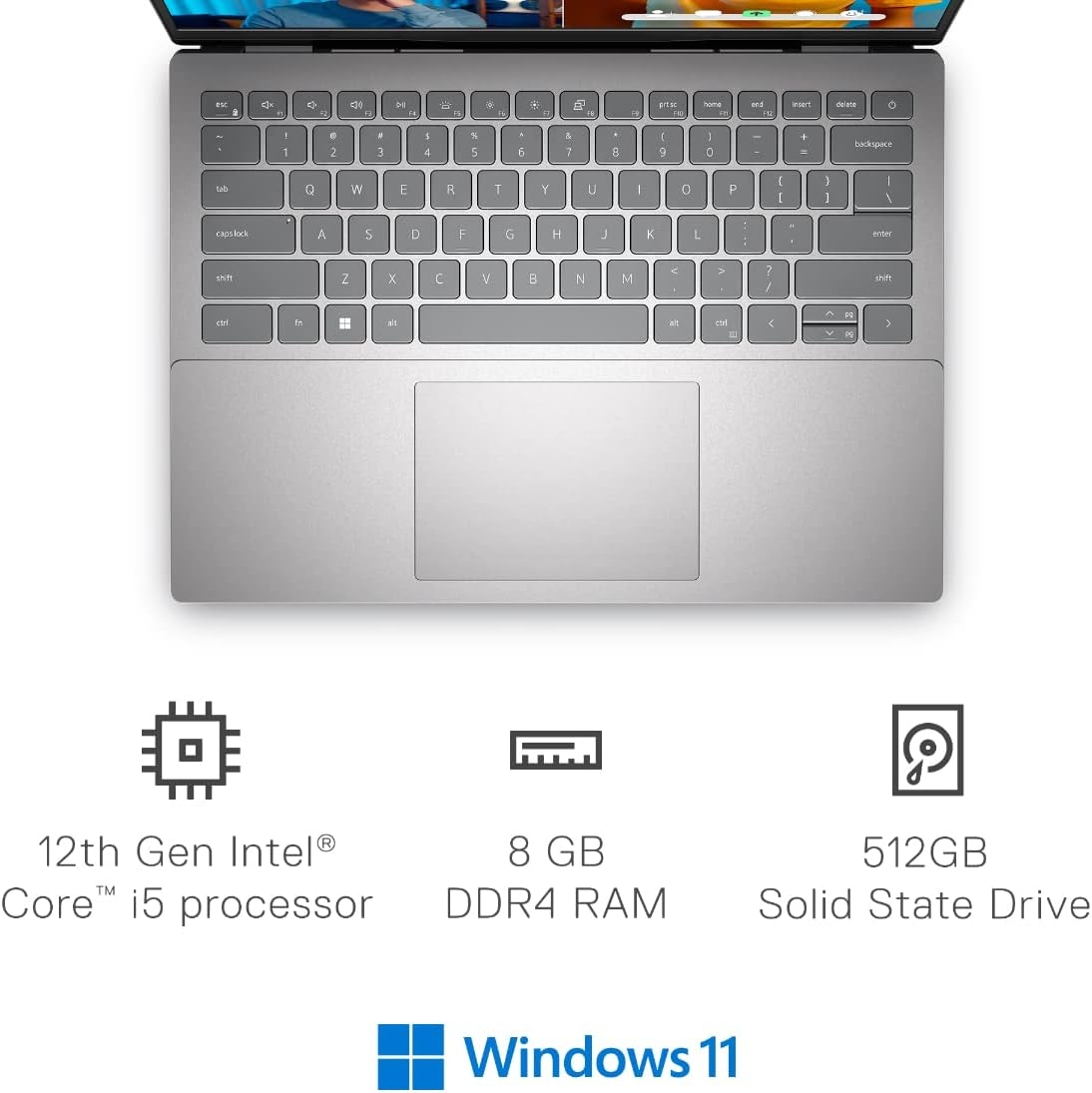
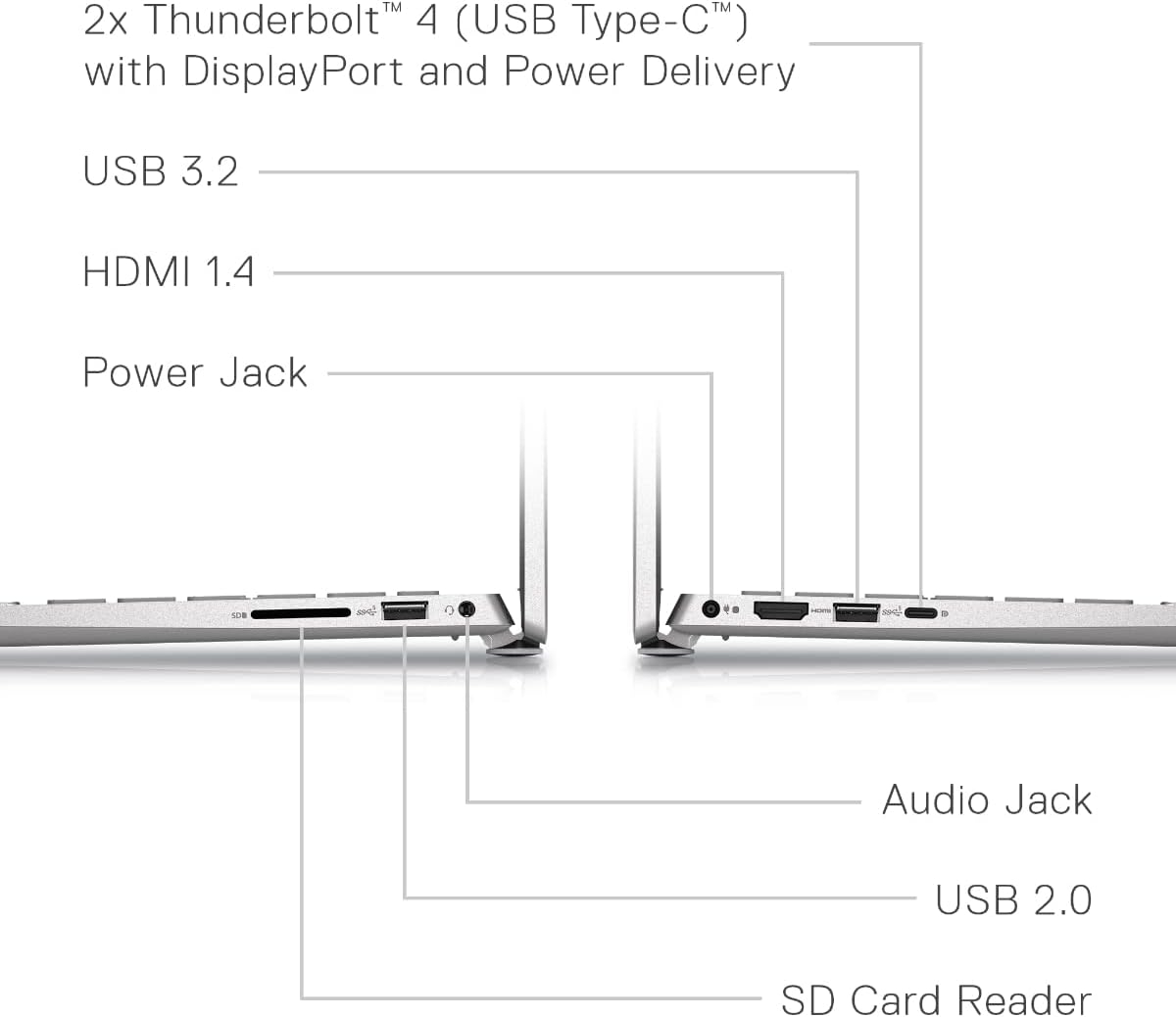
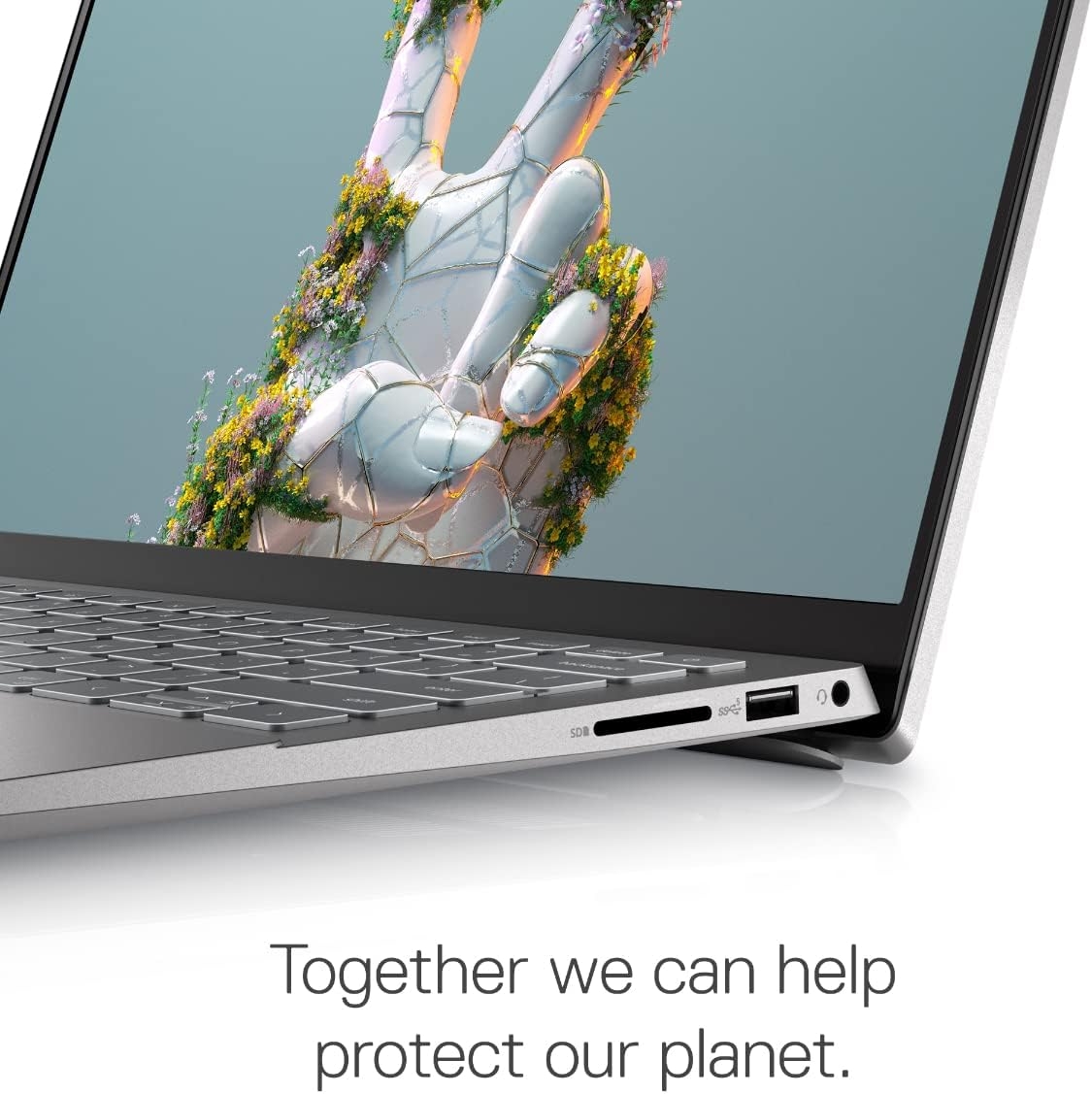


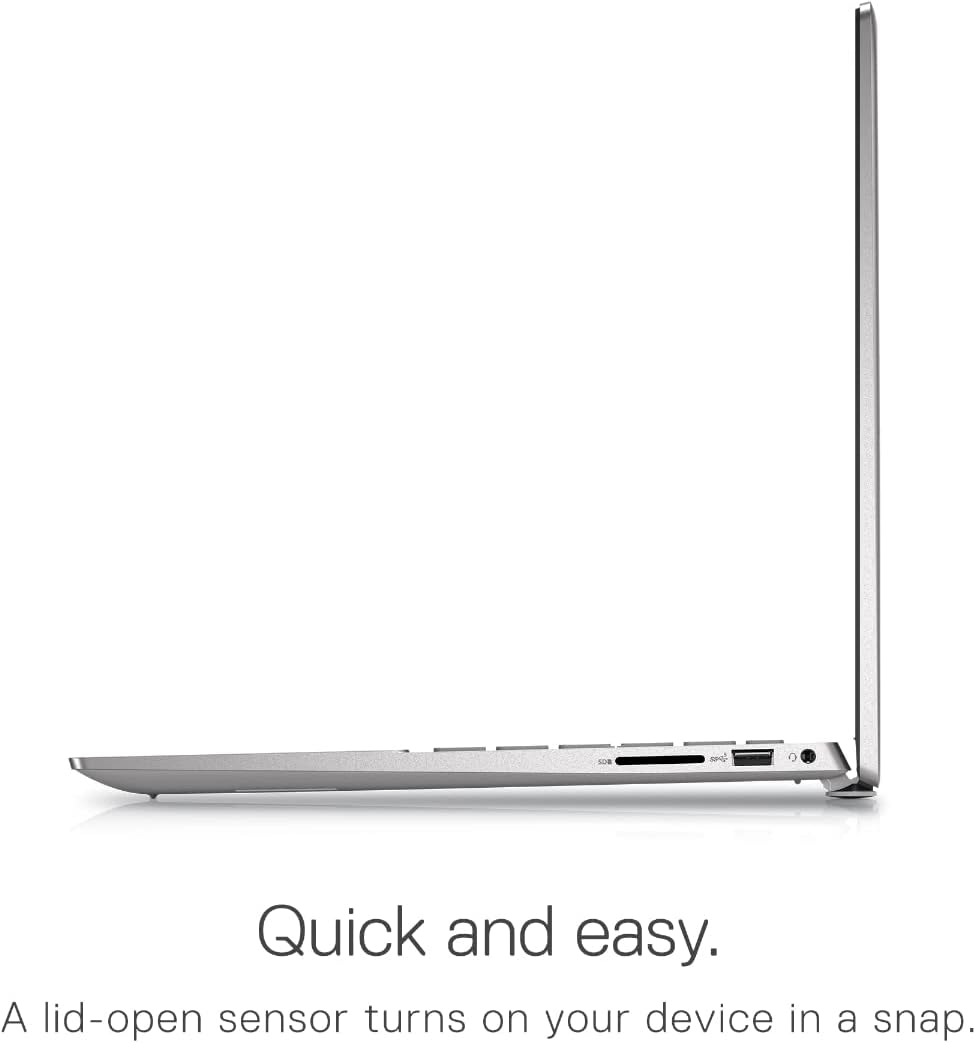
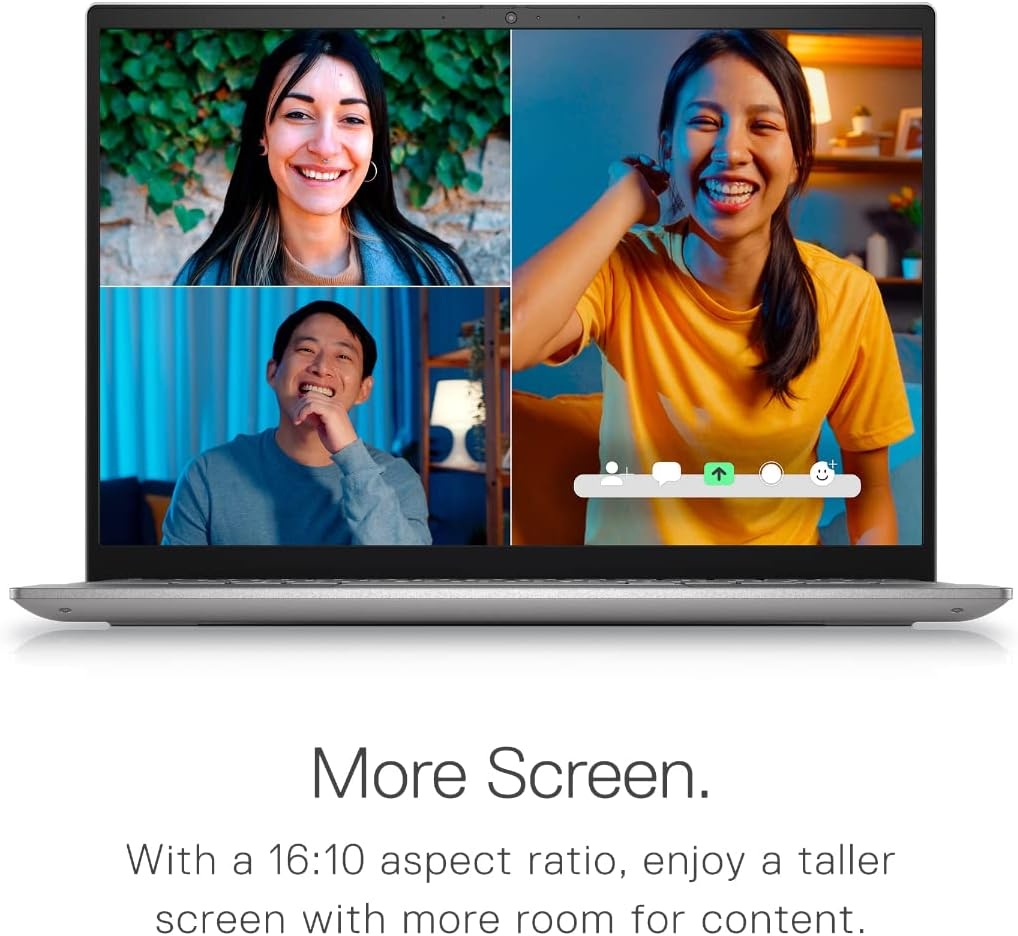
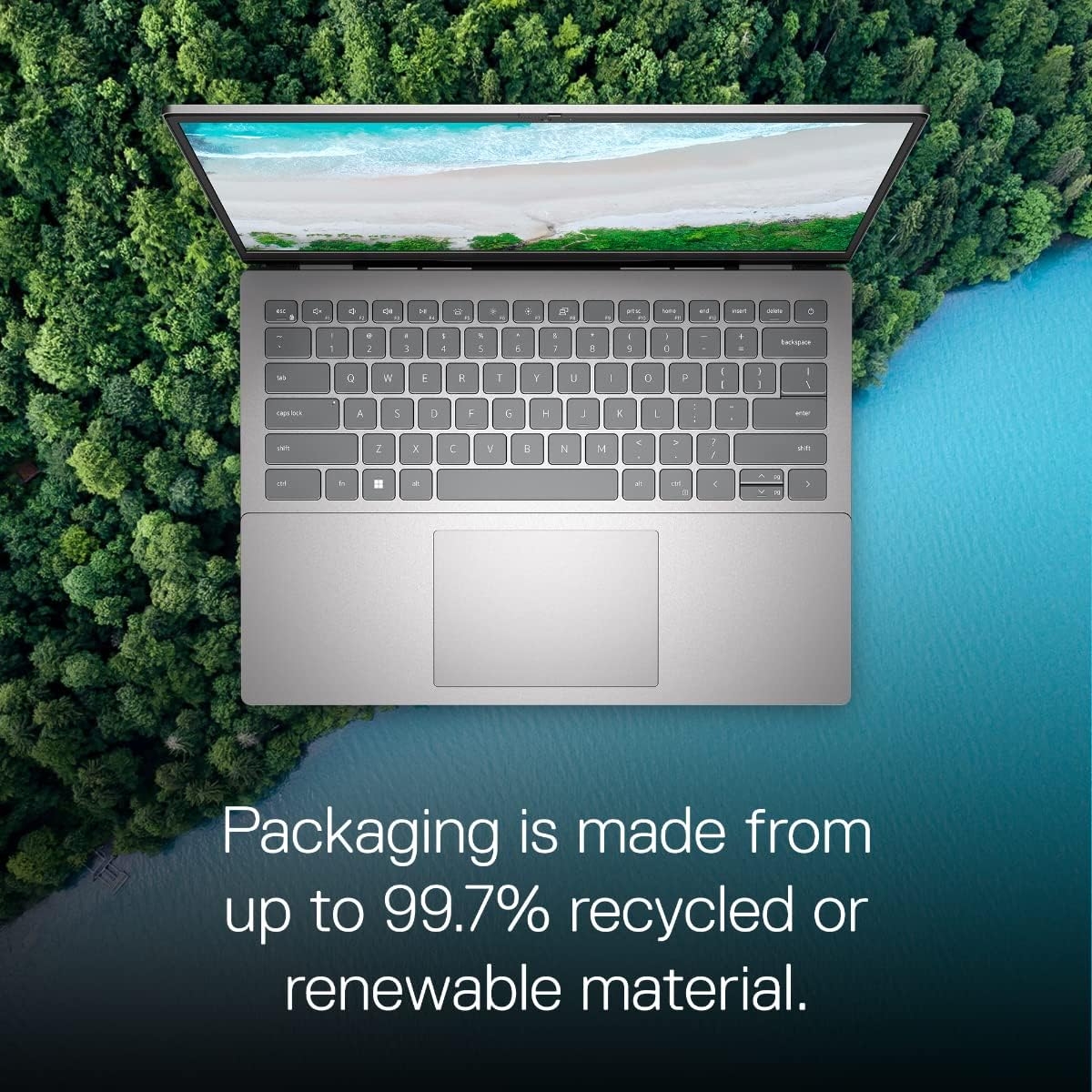

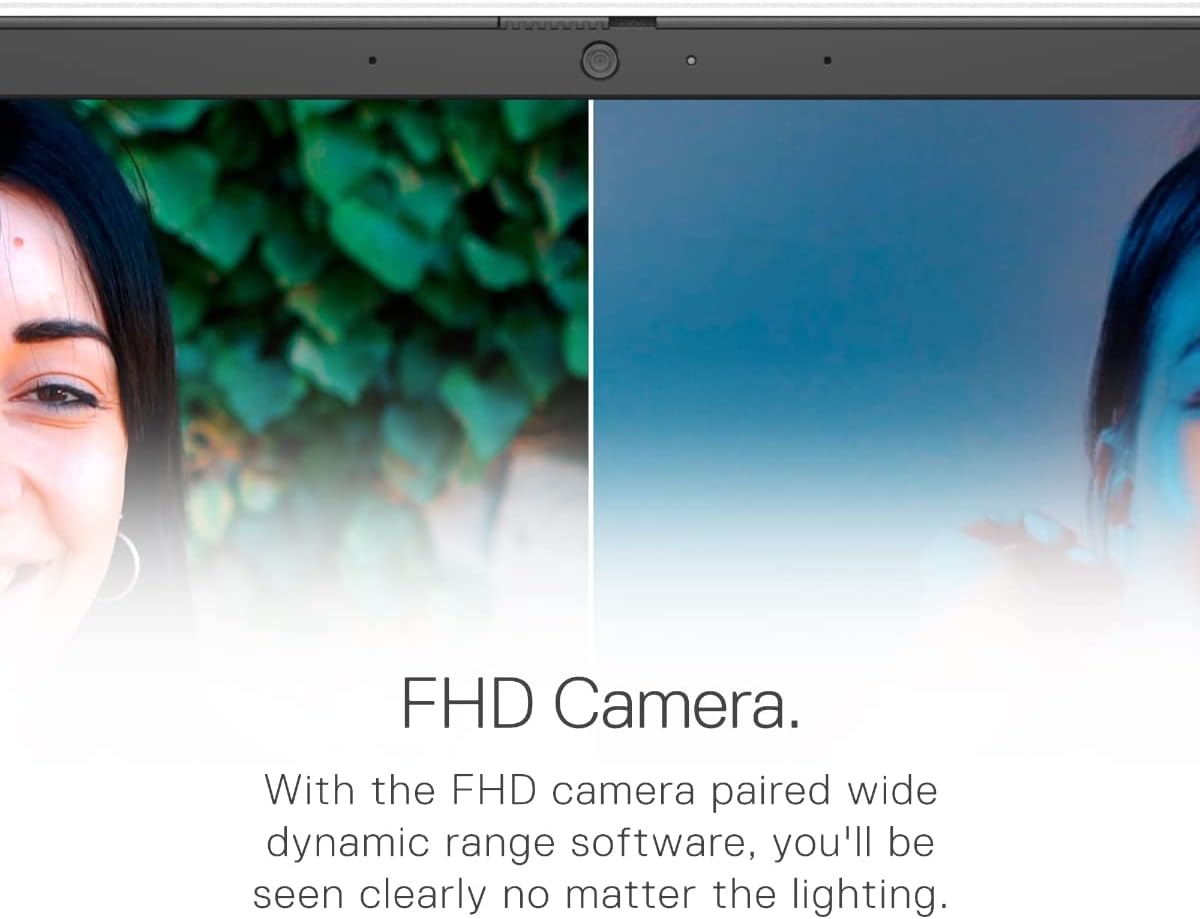

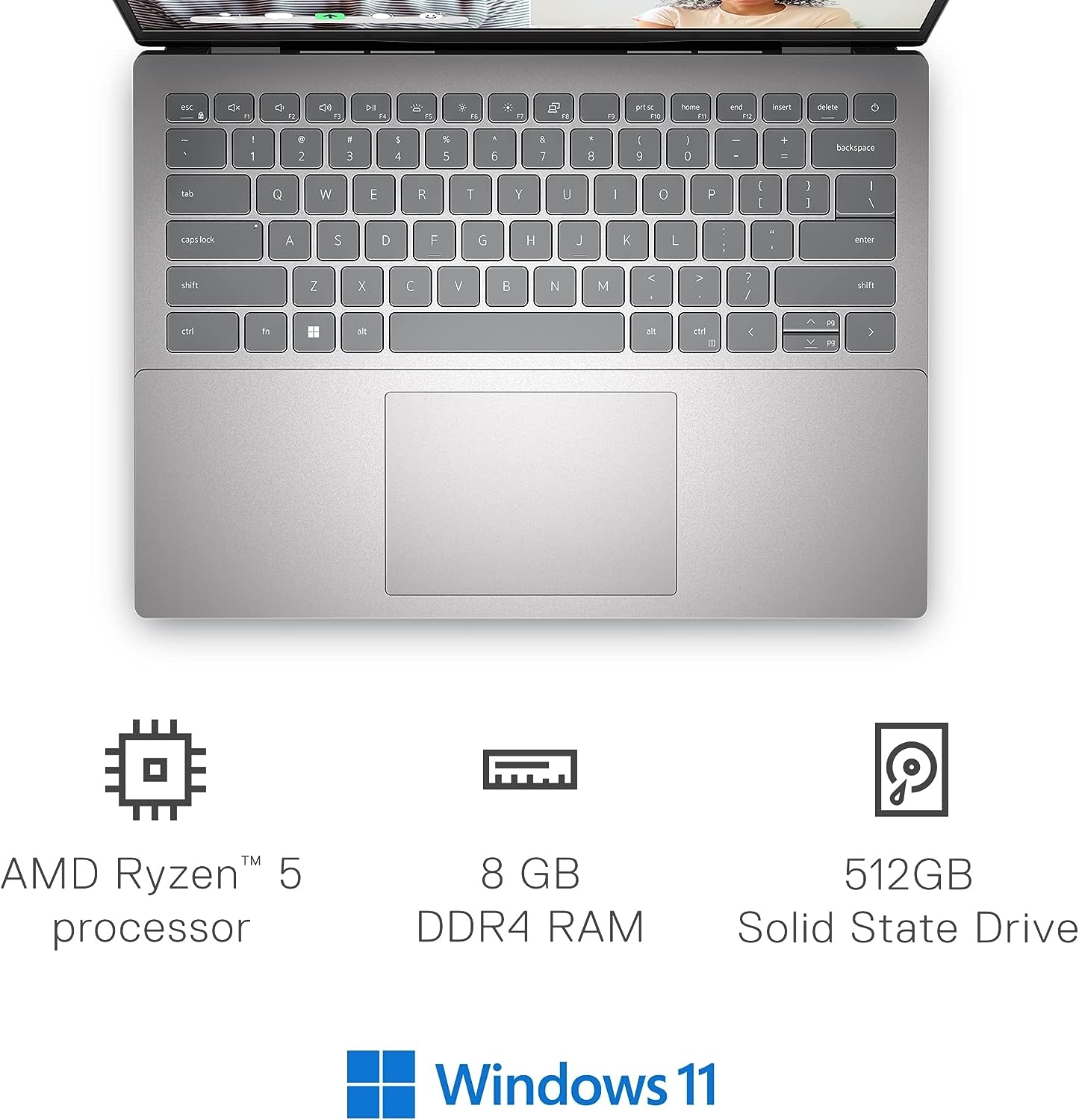
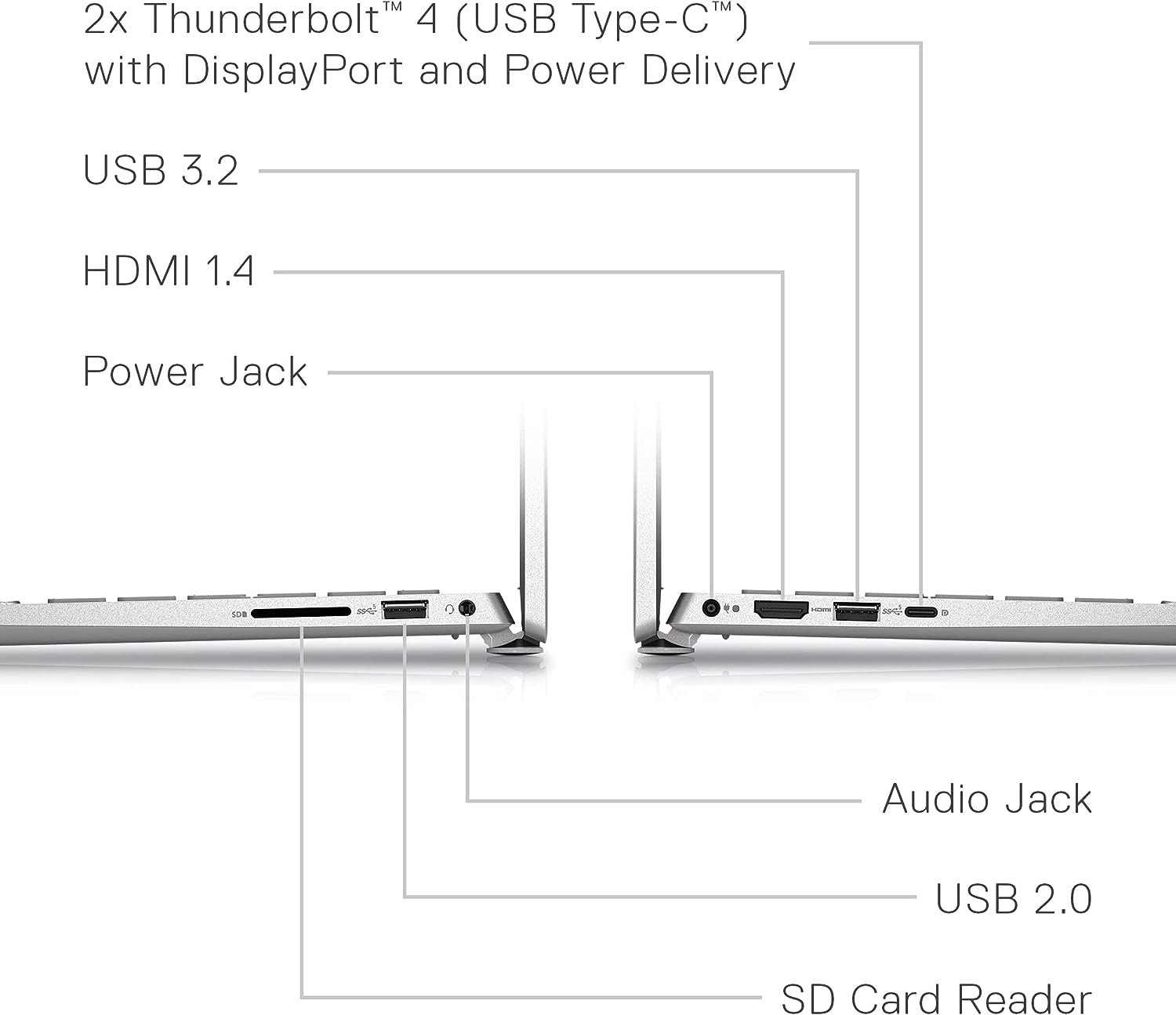
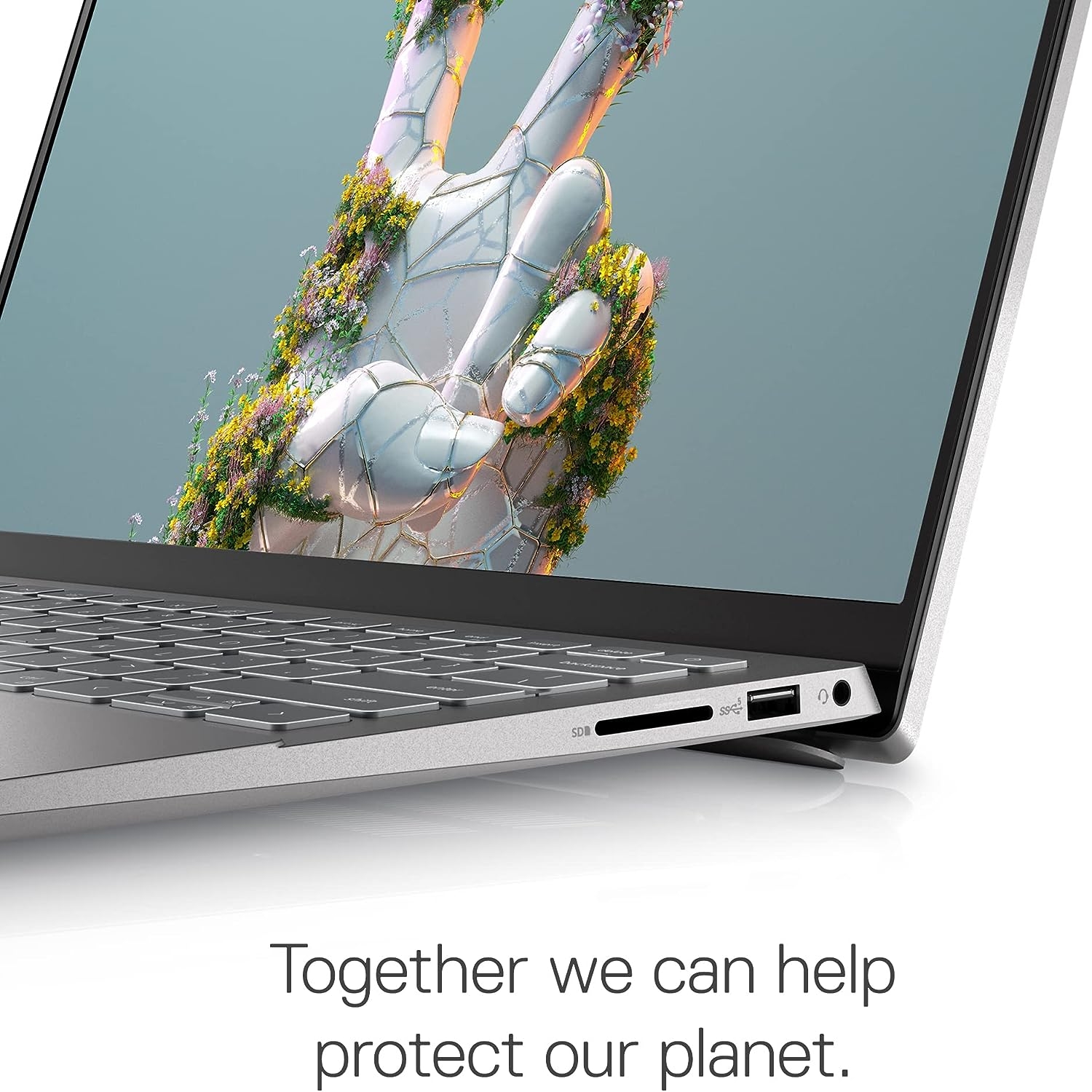


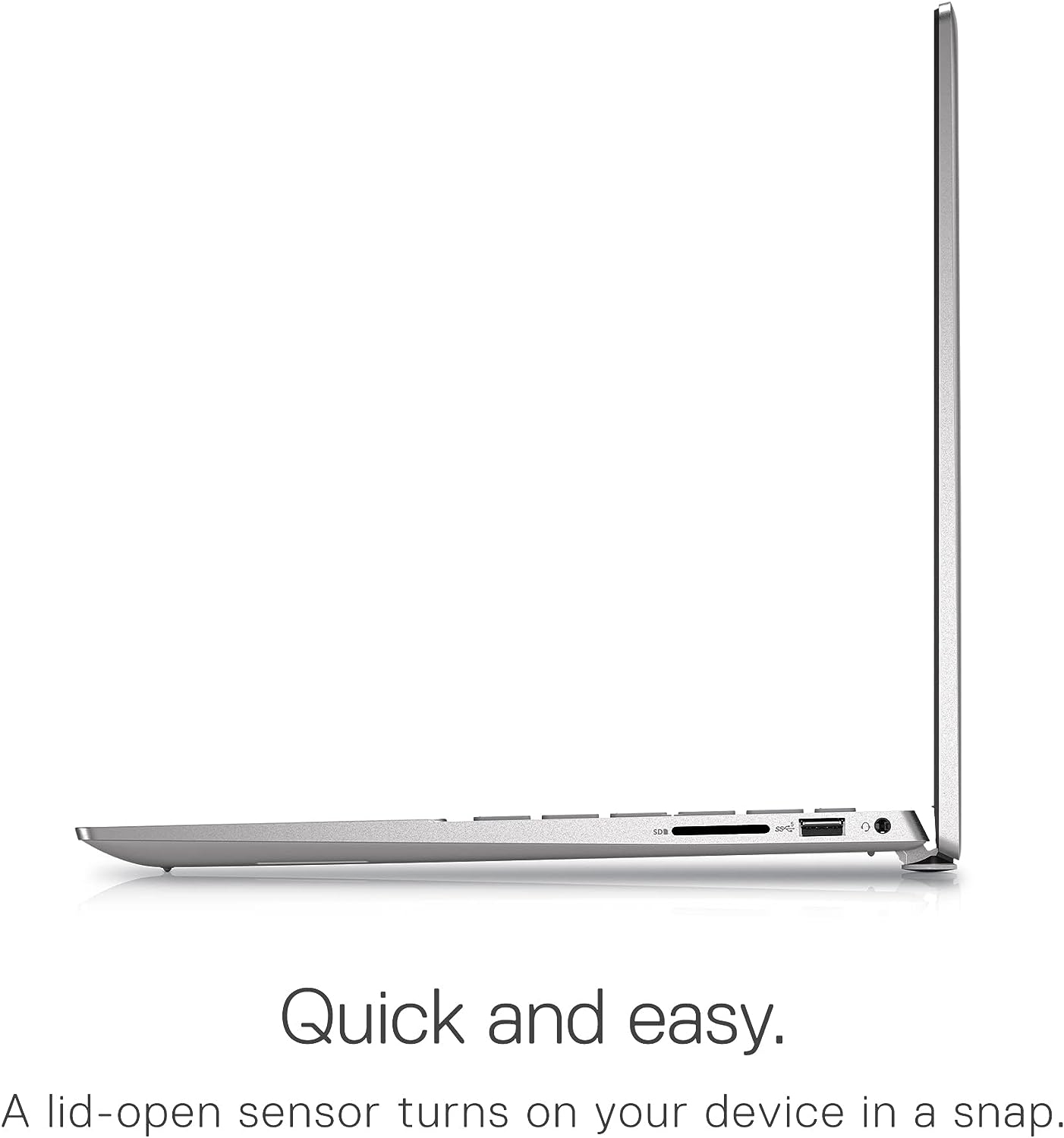
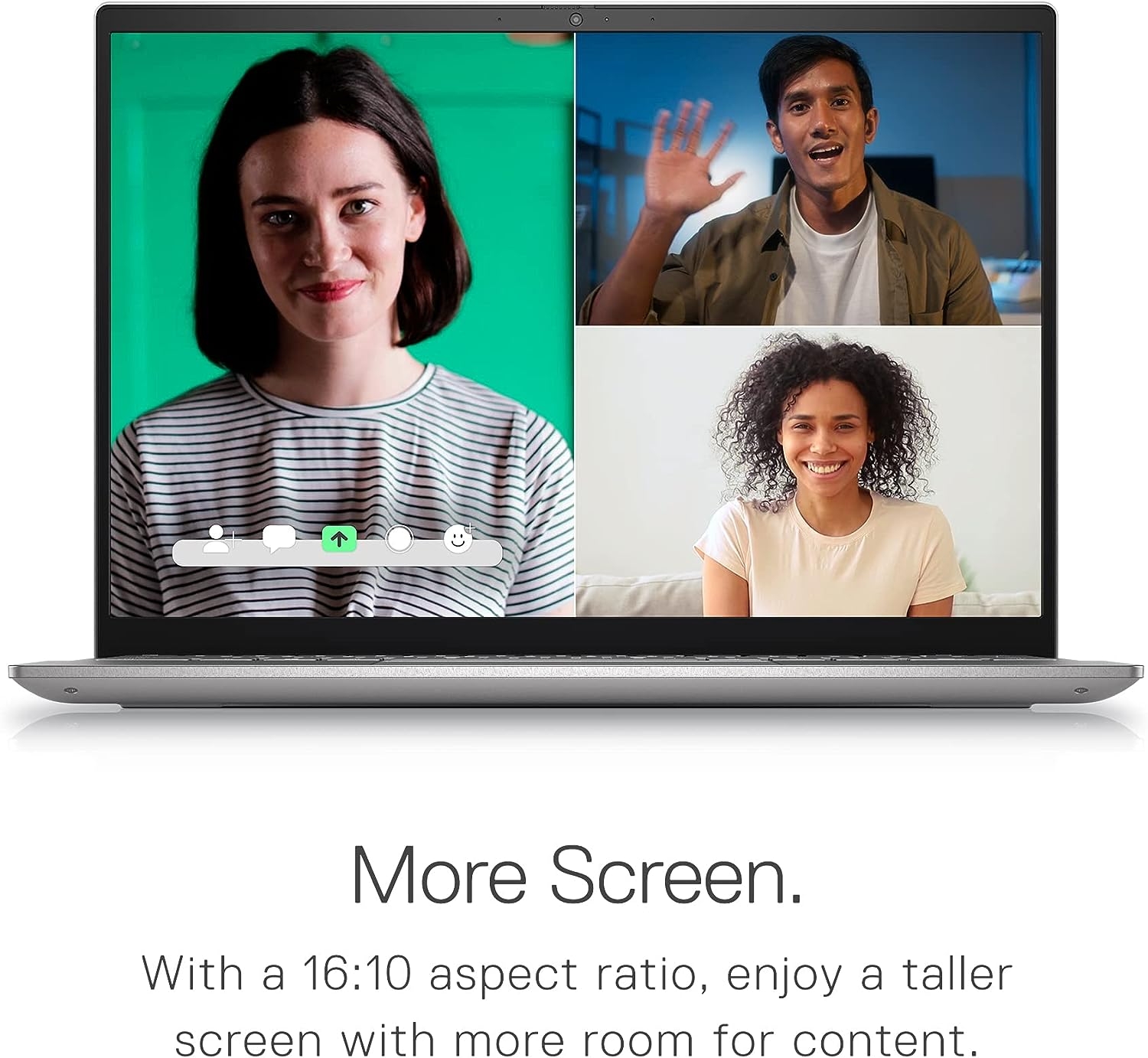
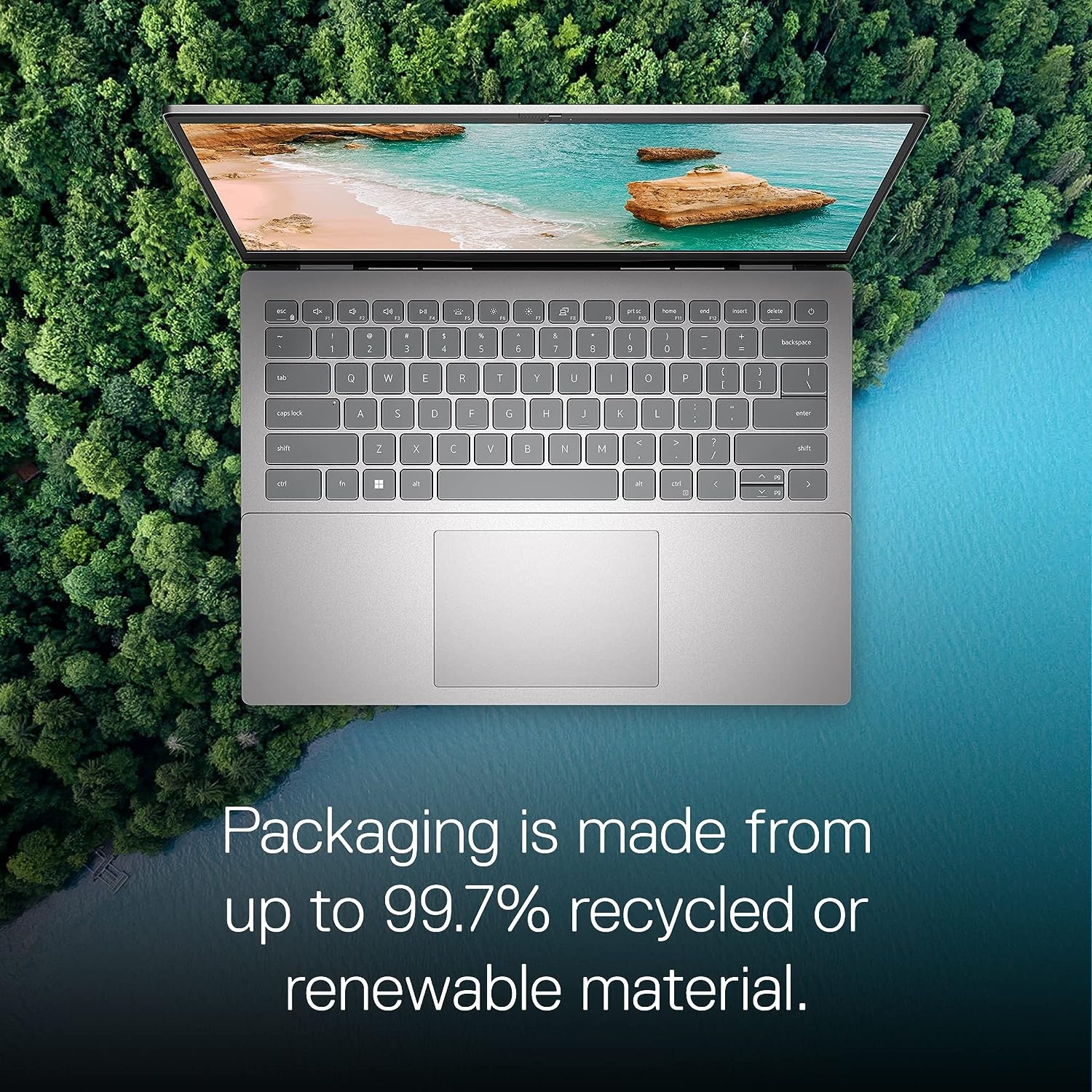
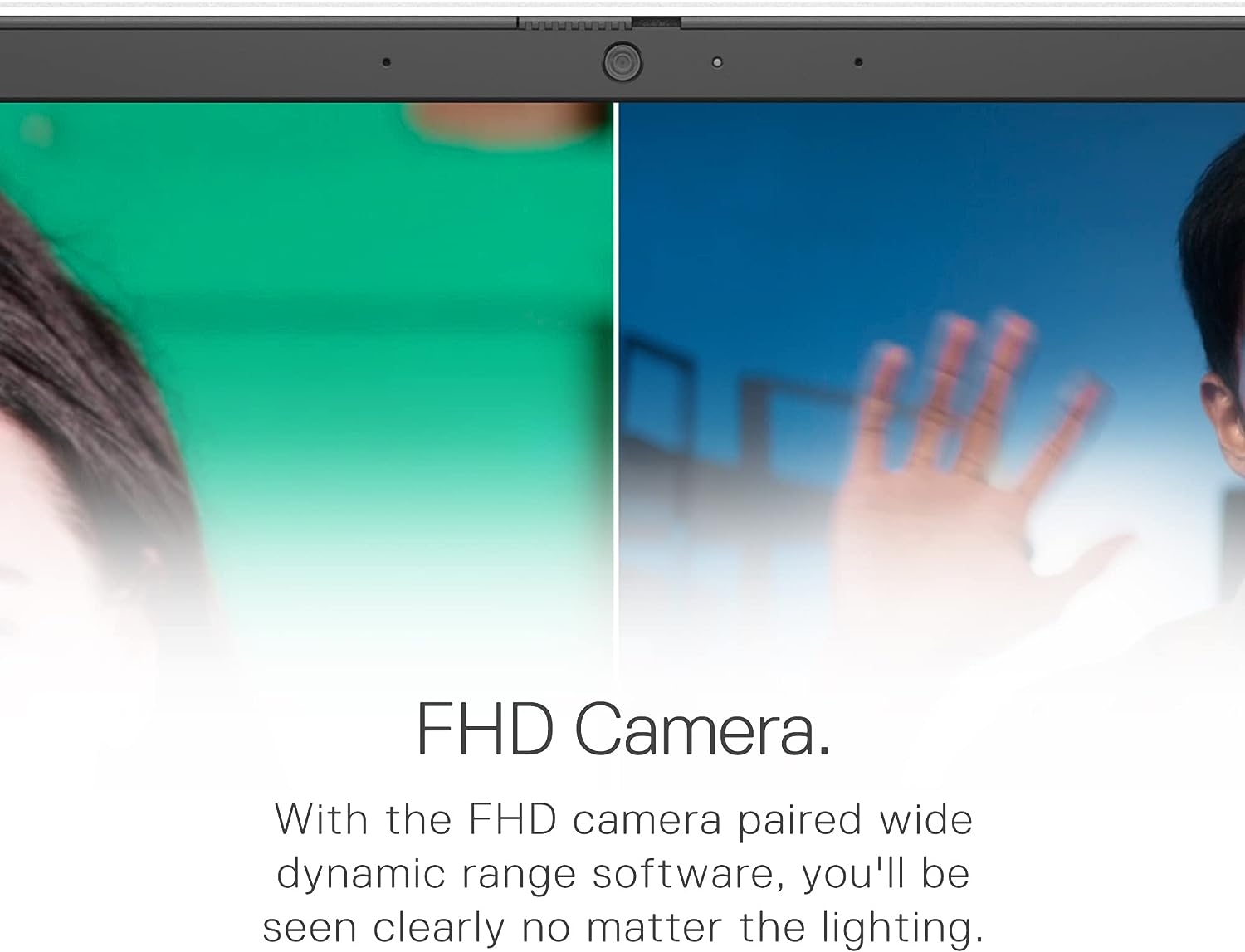




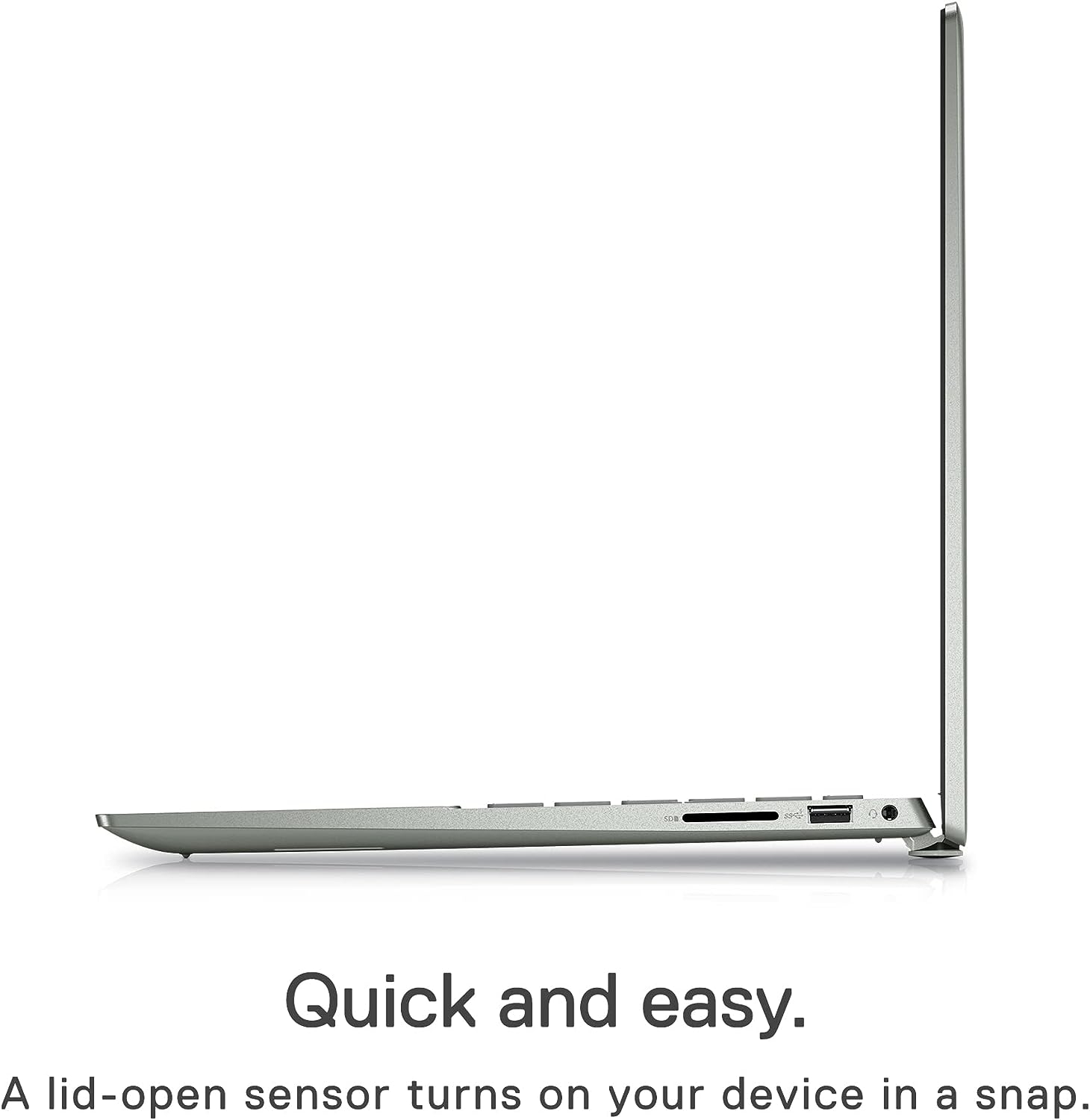
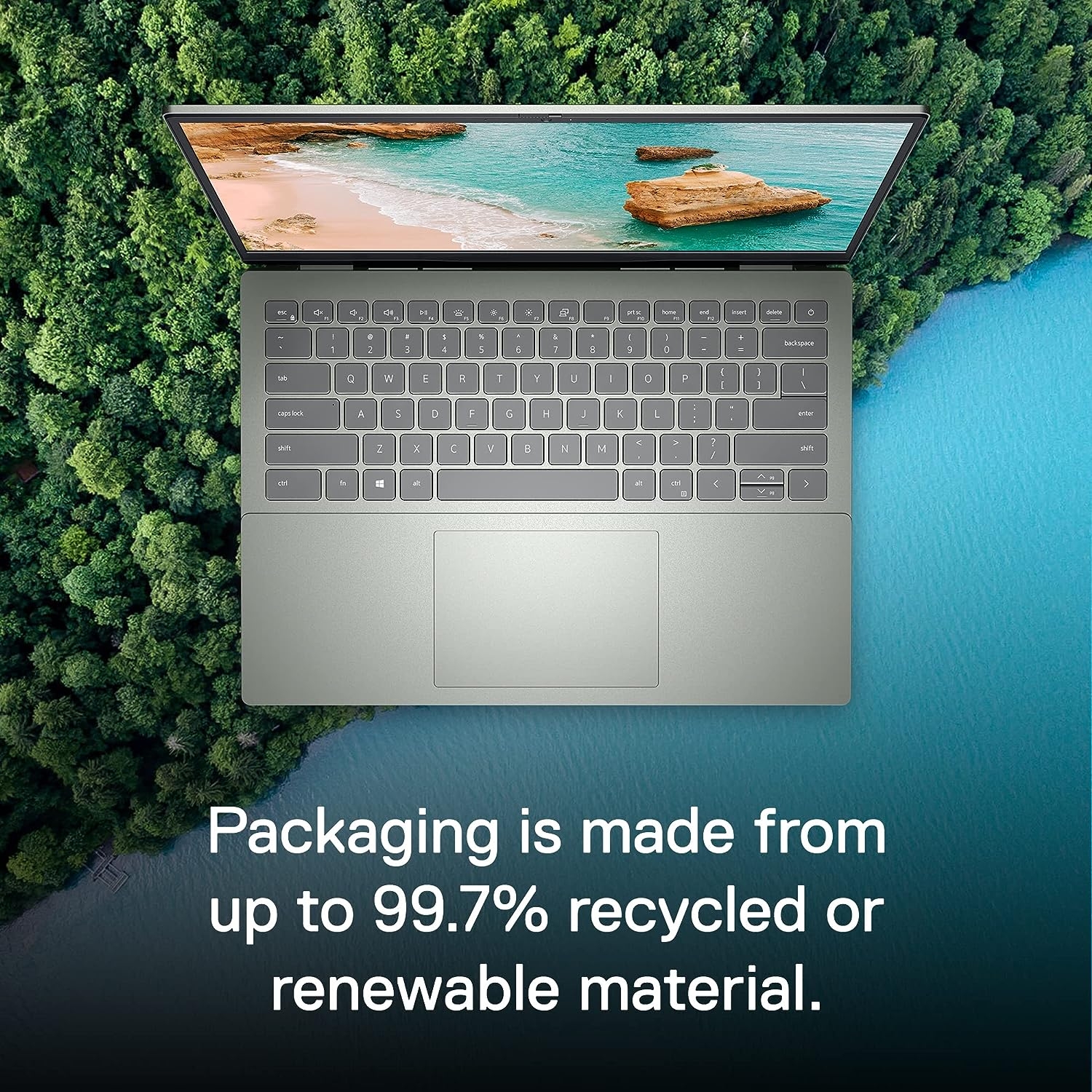

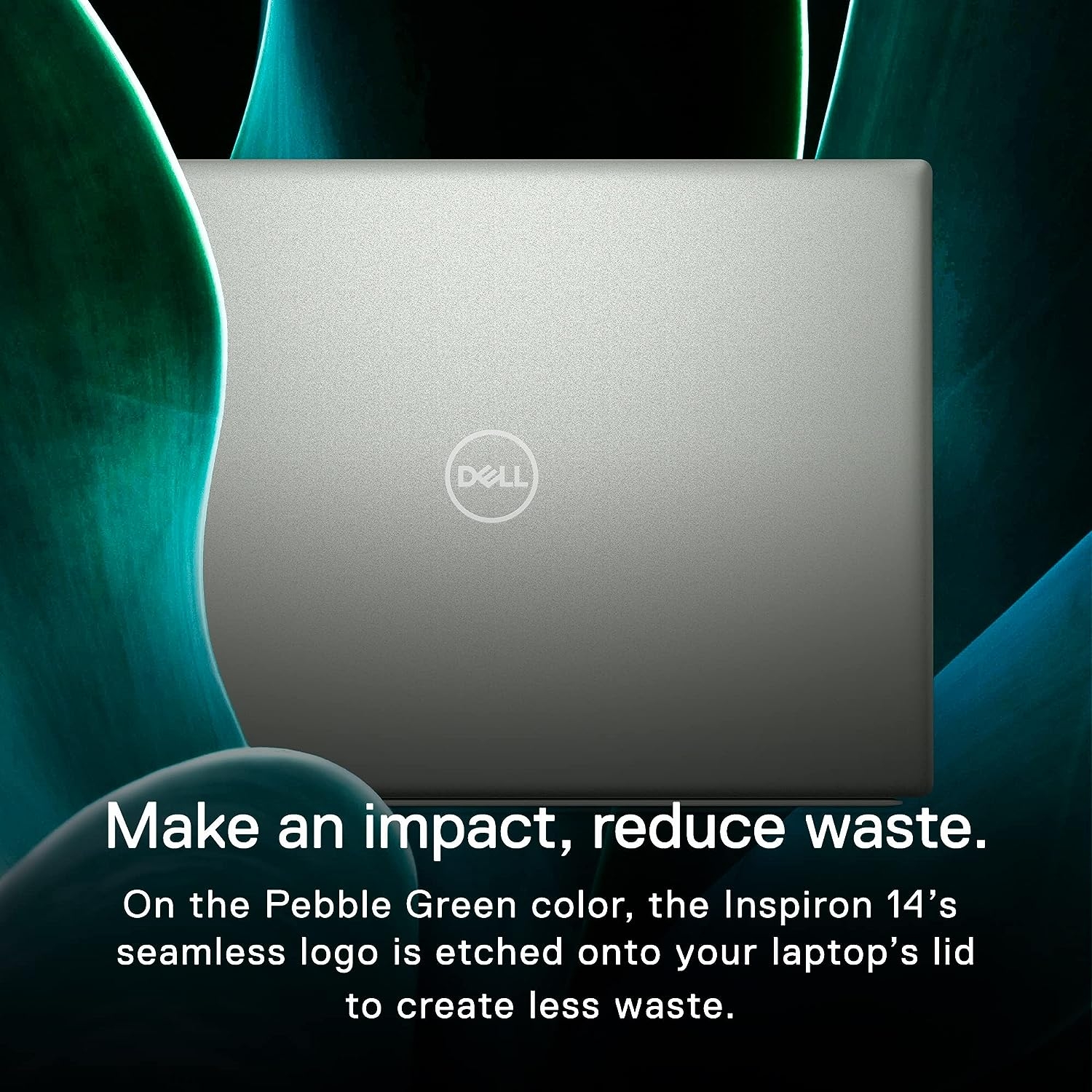
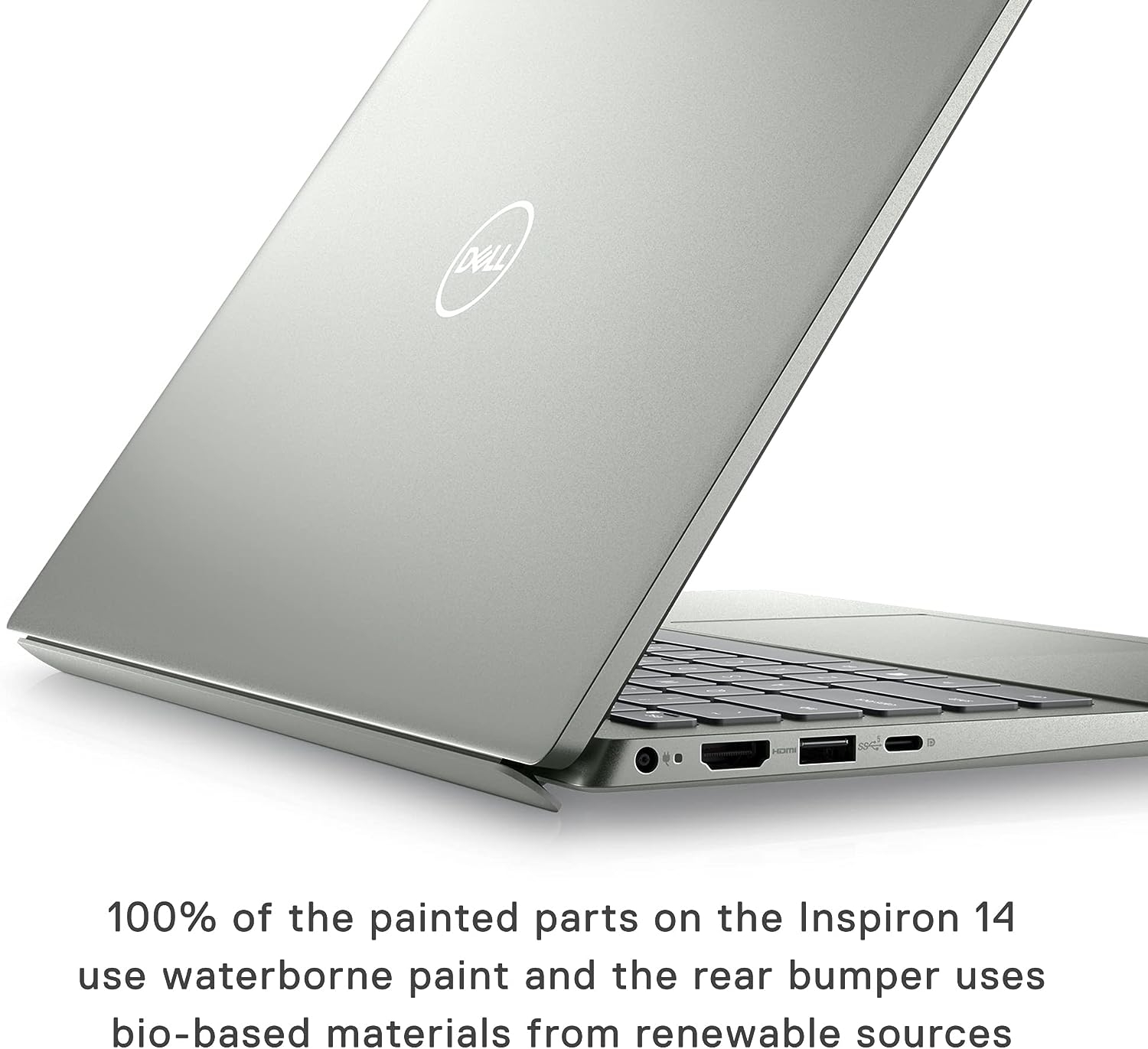
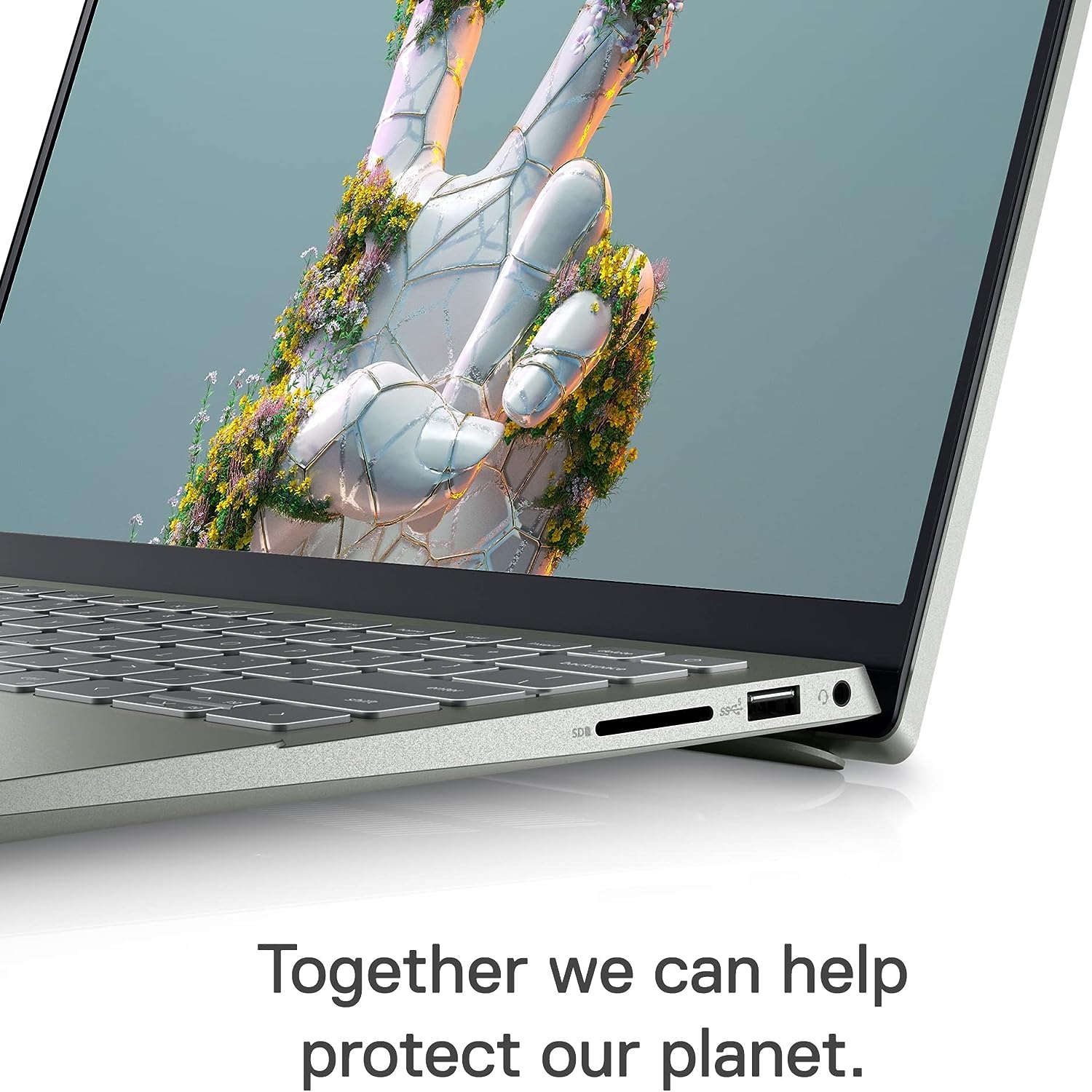
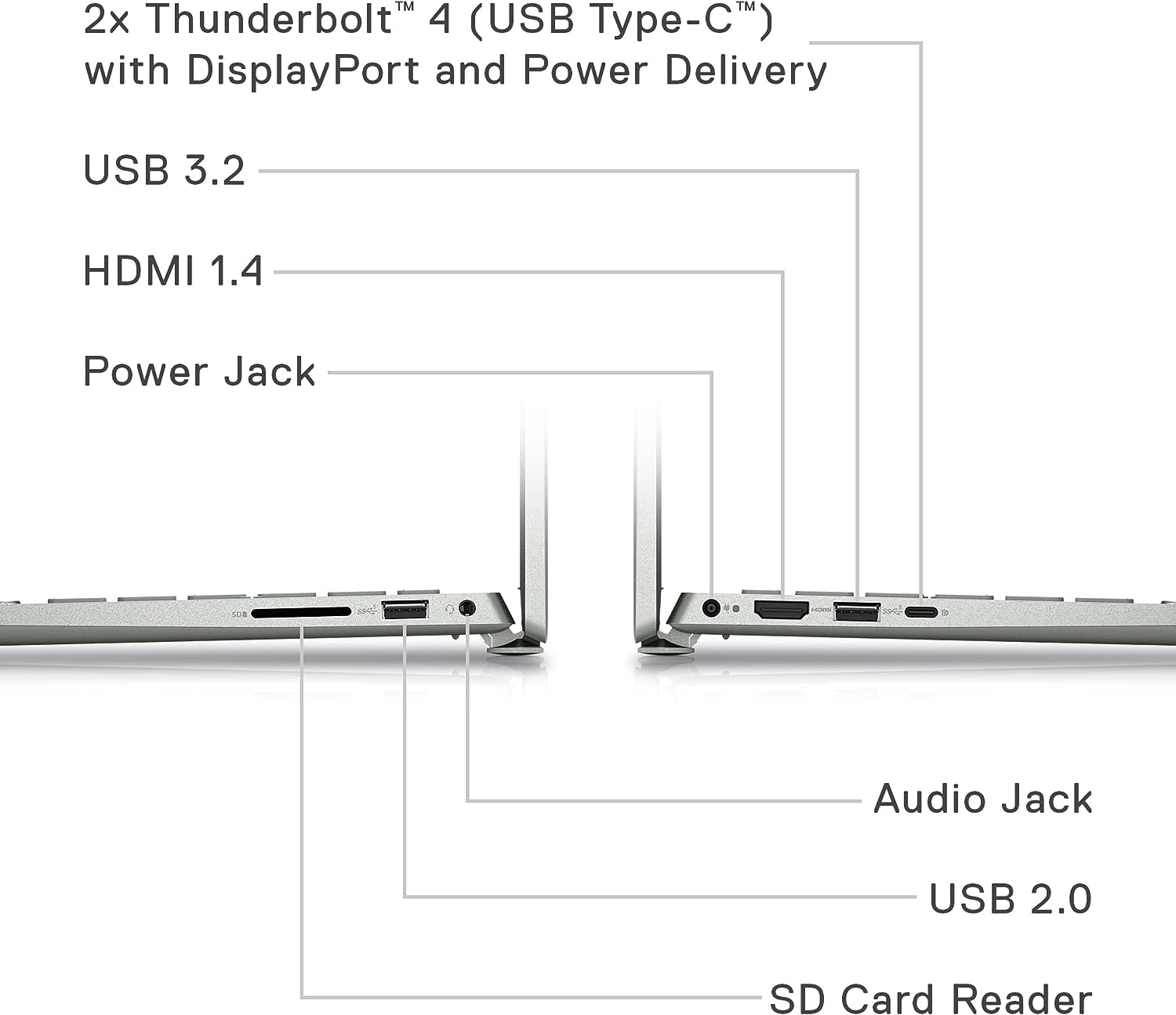
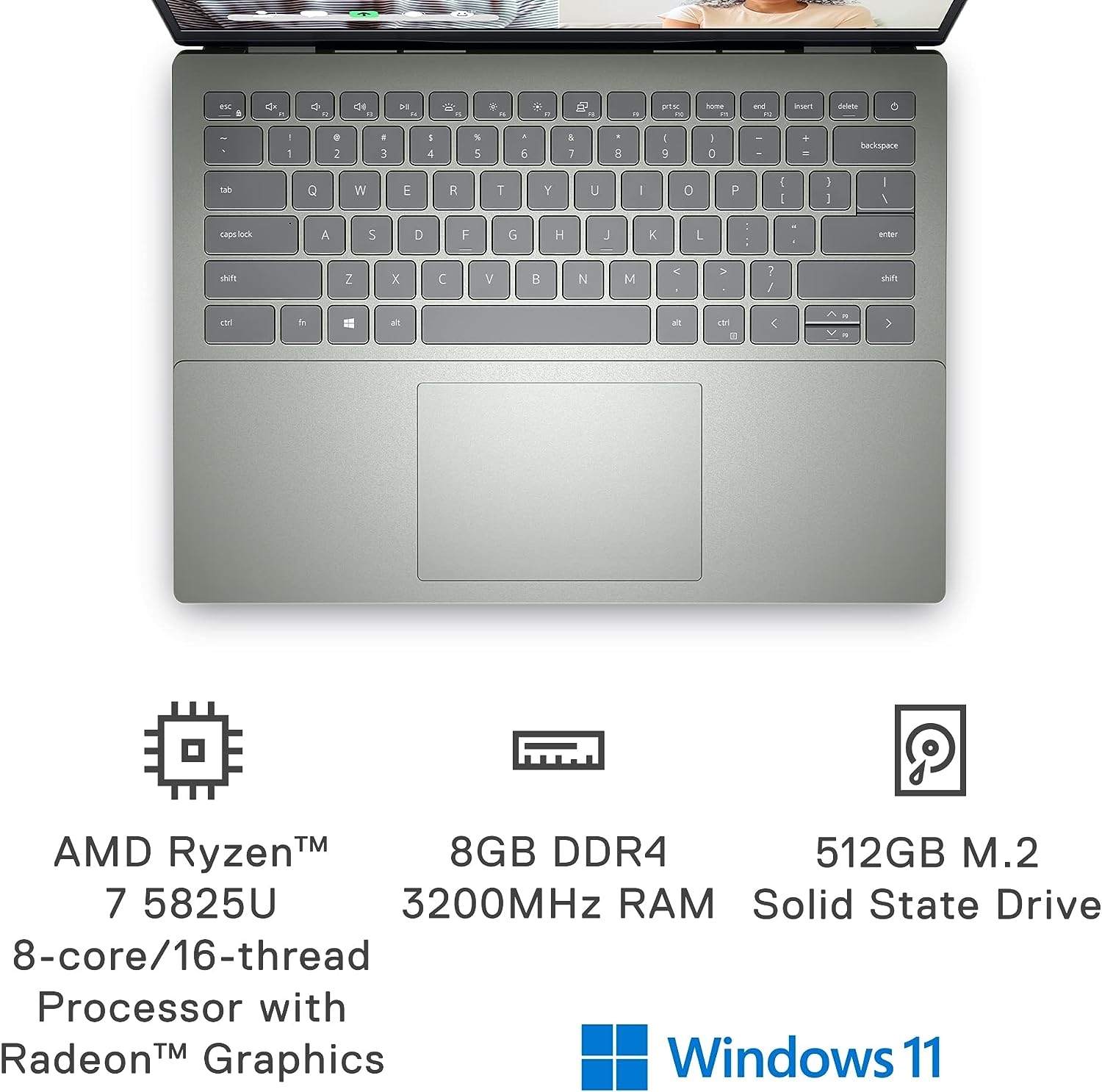


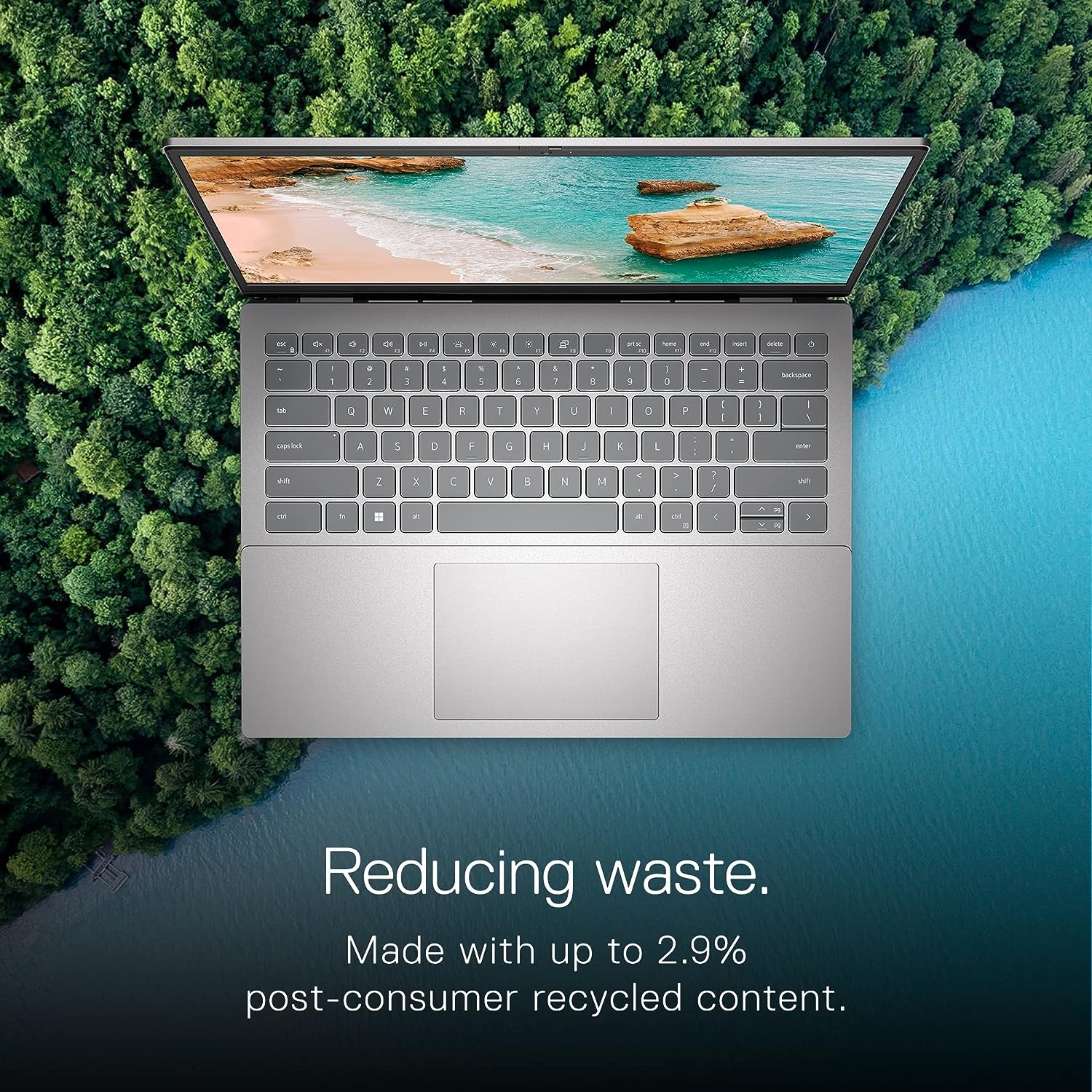

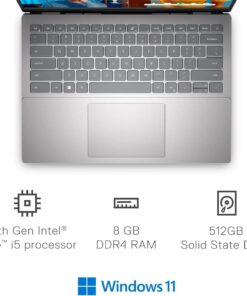






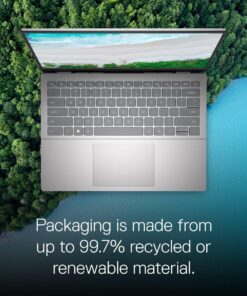

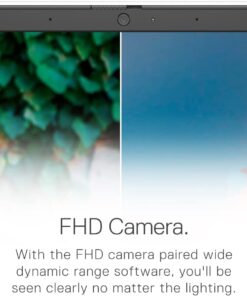

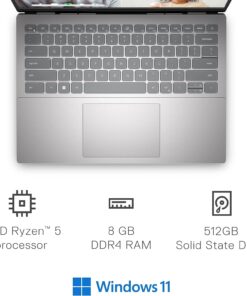




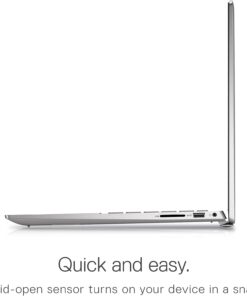



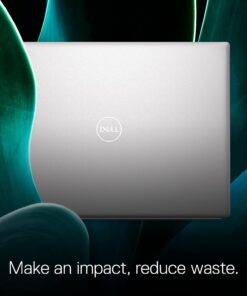










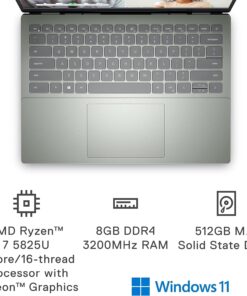

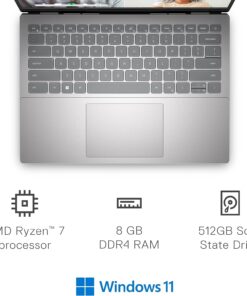










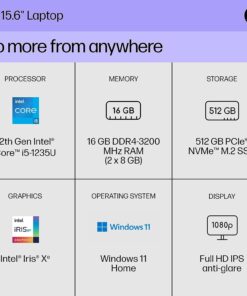








Anna –
i really like this computer, however it says that my AMD graphics card needs to be updated or something, and idk how. but also it runs games quite nicely, mainly on medium to low settings, i love the 8 cores it makes running multiple apps at once easier with less lag. the pebble green is nice however you can’t really see the greenness. if you do get this for gaming as a “cheap” laptop i recommend!!
Anon –
Good slim computer. Decent processing power and RAM (enough to run some games & most emulators), though the forced integration for onedrive is extremely annoying. Unless you pay for onedrive storage, I recommend uninstalling it before you do anything else on this computer, as it will try to save everything to the cloud (even if you change your install location to your local drive)
Lisa W –
I had mixed reaction to this laptop the fan is on the bottom of the machine and is very loud abs make the device run hot. However, I was able to fix this through the Dell Assistant support AI bot that told me to update my BIOs – problem resolved. It is not a touch screen device either. However, it is robust and easy to use with W11 and M365. All my setting came over from my other device. It is lightweight! I am liking it more than I did originally. Home office computer user with streaming apps works great. Do like the fingerprint biometrics for logon. I do not need an external mouse. That is a first for me.
Lord Gwynz –
Before even turning it on for the very first time I yanked out the 512GB SSD and 8GB stick of RAM and upgraded it to a 1 TB WD Black SN750 nvme and 64GB RAM (G.Skill RipJaws Series 64GB (2 x 32GB) 260-Pin SO-DIMM PC4-25600 DDR4). After verifying all the new hardware was recognized in the BIOS I proceeded to install Win 11 Pro and the Dell driver assistant software which automatically installed all the required drivers. It also upgraded the BIOS as well (which took about 20 mins!). It’s mostly been used for coding projects and running multiple VM’s under Hyper-V. It’s quite insane it comes with a 2k screen and actual RAM slots in a 14″ laptop!
Xander –
This laptop is quality and a very good investment
Amazon Customer –
So far everything is as promised and I’m having fun learning Windows 11. The only problem is the color was supposed to be pebble green and what got was a silver laptop. Doesn’t affect performance though.
M. Abdelnoor Herrera –
Mediocre laptop.
Keisha –
I know little to nothing about computers, but this laptop is great. I mainly use it for web surfing. The set up was easy and user friendly. At first I was annoyed with the noise of the fan, but after I did all of the updates the noise of the fan went away. I like the finger print scan and the speed was awesome. The back light is very nice as well. I put a keyboard cover on there just to protect the keys as a precaution. Overall, I’m pleased with my purchase.